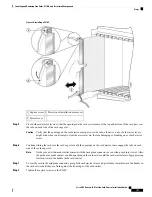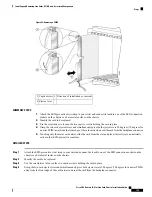Removing a Cable Management Bracket
This section describes how to remove a cable management bracket in the LCC.
The horizontal cable management brackets provide cable management capabilities for the MSCs and PLIMs
on the LCC. The following figure shows a midchassis cable management bracket installed on the front (PLIM)
side of the chassis.
Figure 91: Cable Management Bracket
Prerequisites
The cable management bracket arrives preinstalled on the chassis. Before performing this task, open the
cosmetic doors (if installed) and remove any cables from the bracket.
Required Tools and Equipment
• ESD-preventive wrist strap
• Medium Phillips screwdriver
Steps
To remove a cable management bracket, follow these steps:
SUMMARY STEPS
1.
Attach the ESD-preventive wrist strap to your wrist and connect its leash to one of the ESD connection
sockets on the chassis or a bare metal surface on the chassis.
2.
Use the screwdriver to loosen and remove the screws holding the bracket to the chassis.
3.
Set the bracket carefully aside.
DETAILED STEPS
Step 1
Attach the ESD-preventive wrist strap to your wrist and connect its leash to one of the ESD connection sockets on the
chassis or a bare metal surface on the chassis.
Step 2
Use the screwdriver to loosen and remove the screws holding the bracket to the chassis.
Step 3
Set the bracket carefully aside.
Cisco CRS Routers 16-Slot Line Card Chassis Installation Guide
168
Installing and Removing Line Cards, PLIMs, and Associated Components
Removing a Cable Management Bracket
Содержание CRS-16-LCC/M
Страница 20: ...Cisco CRS Routers 16 Slot Line Card Chassis Installation Guide xx Preface Preface ...
Страница 118: ...Cisco CRS Routers 16 Slot Line Card Chassis Installation Guide 98 Installing and Removing Power Components Steps ...
Страница 252: ...Cisco CRS Routers 16 Slot Line Card Chassis Installation Guide 232 Upgrading Chassis Components Steps ...