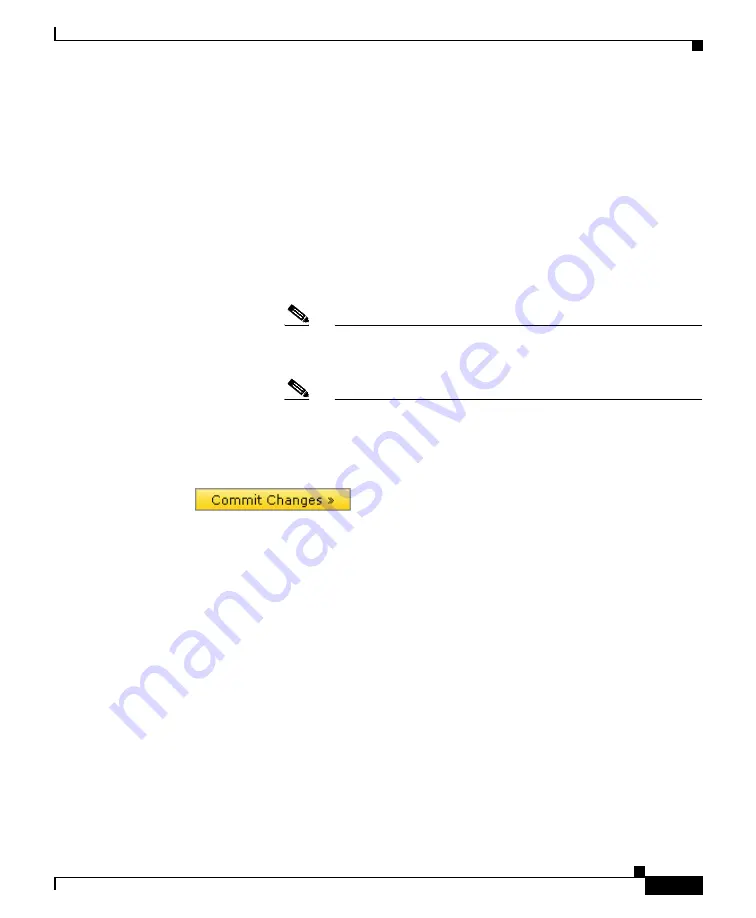
11
Run the Active Directory Wizard (Optional)
After running the System Setup Wizard in the web interface, the Active Directory
Wizard appears. If you are running an Active Directory server on your network,
use the Active Directory Wizard to configure an LDAP server profile for the
Active Directory server.
If you are not using Active Directory or want to configure it later, click
Skip this
Step
. You can run the Active Directory Wizard later by going to
System
Administration > LDAP
. Select the “using Active Directory Wizard” check box,
and then click
Add LDAP Server Profile
.
Note
You will need the hostname and login information for your Active
Directory account to run the Active Directory Wizard.
Note
Commit any changes you make in the GUI by clicking
Commit
Changes
. This button appears if you have any uncommitted changes
that need to be saved.
303359
Check for Available Upgrades
After logging in to the appliance, look at the top of the web browser window for
an upgrade notification (or for a notice in the command-line interface.) If an
upgrade is available, evaluate whether you should install it.
Details about each release are available in the release notes for that Async OS
version.
Содержание C390
Страница 16: ...16 ...


































