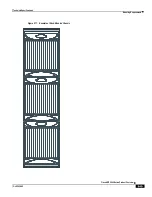Web Element Manager Overview
▀ WEM Architecture
▄ Cisco ASR 5000 Series Product Overview
OL-22938-02
Performance Management
Performance management operations supported by the Web Element Manager allow users to examine and perform real-
time statistical analysis on systems managed by the application as well as on the server on which the application is
running.
Information pertaining to various aspects of the Web Element Manager (CPU and memory utilization, disk space, and
process status) and its managed systems (hardware, protocols, software subsystems, and subscribers) is collected in real
time and is displayed in tabular format. Alternatively, most of the information can be graphed as a function of time in
either line or bar-chart format. Multiple statistics can be graphed simultaneously for quick comparison of data.
In addition to collecting and providing mechanisms for the real-time viewing of statistical information, the Web
Element Manager provides useful monitoring tools similar to those found in the CLI. These tools can be used to monitor
active subscriber sessions, protocol flows, and port information. Data collected during this monitor operation can be
saved to the client machine for further analysis.
Security Management
Security management pertains to the operations related to management users. This includes both Web Element Manager
application users and local management users who are configured on the chassis. In many cases, management users can
be allowed access to both the system (via its CLI) and the application. It is possible for both management user accounts
to share the same username and password.
The security management features of the Web Element Manager allow you to:
Add, modify, or delete administrative users for both the application and the managed system.
Regardless of the administrative user type, there are four levels of management user privileges:
Inspector
: Inspectors are limited to a small number of read-only Exec Mode commands.The bulk of
these are ―show‖ commands giving the inspector the ability to view a variety of statistics and
conditions. The Inspector cannot execute
commands and do not have the
privilege to enter the Config Mode.
Operator
: Operators have read-only privileges to a larger subset of the Exec Mode commands. They
can execute all commands that are part of the inspector mode, plus some system monitoring, statistic,
and fault management functions. Operators do not have the ability to enter the Config Mode.
Administrator
: Administrators have read-write privileges and can execute any command throughout
the CLI except for a few security-related commands that can only be configured by Security
Administrators. Administrators can configure or modify the system and are able to execute all system
commands, including those available to the Operators and Inspectors.
Security Administrator
: Security Administrators have read-write privileges and can execute all CLI
commands including those available to Administrators, Operators, and Inspectors.
Provide authentication and privilege restoration based on the login information entered by administrative users.
Monitor current system or application-level administrative users in real-time and optionally terminate their
management session.
Perform an audit of all managed system configurations performed through both the application and the CLI as
well as other operations performed within the application.
The audit trail functionality supports the configuration of filters defining the type of operations to audit and
also provides a dialog for performing the audit in real-time.
Содержание ASR 5000 Series
Страница 1: ......
Страница 26: ......
Страница 48: ...New In Release 10 0 SCM Features Cisco ASR 5000 Series Product Overview OL 22938 02 ...
Страница 50: ......
Страница 58: ......
Страница 67: ...Product Service and Feature Licenses Default Licenses Cisco ASR 5000 Series Product Overview OL 22938 02 ...
Страница 68: ......
Страница 126: ......
Страница 138: ......
Страница 146: ......
Страница 218: ......
Страница 236: ......
Страница 356: ......
Страница 374: ......
Страница 422: ......
Страница 496: ......
Страница 572: ......
Страница 654: ......
Страница 700: ......
Страница 726: ......
Страница 784: ......
Страница 816: ......
Страница 839: ...Network Address Translation Overview How NAT Works Cisco ASR 5000 Series Product Overview OL 22938 02 ...
Страница 841: ...Network Address Translation Overview How NAT Works Cisco ASR 5000 Series Product Overview OL 22938 02 ...
Страница 844: ......
Страница 906: ......
Страница 926: ......
Страница 942: ......
Страница 943: ...Cisco ASR 5000 Series Product Overview OL 22938 02 Chapter 30 Technical Specifications ...
Страница 966: ......
Страница 967: ...Cisco ASR 5000 Series Product Overview OL 22938 02 Chapter 31 Safety Electrical and Environmental Certifications ...
Страница 972: ......