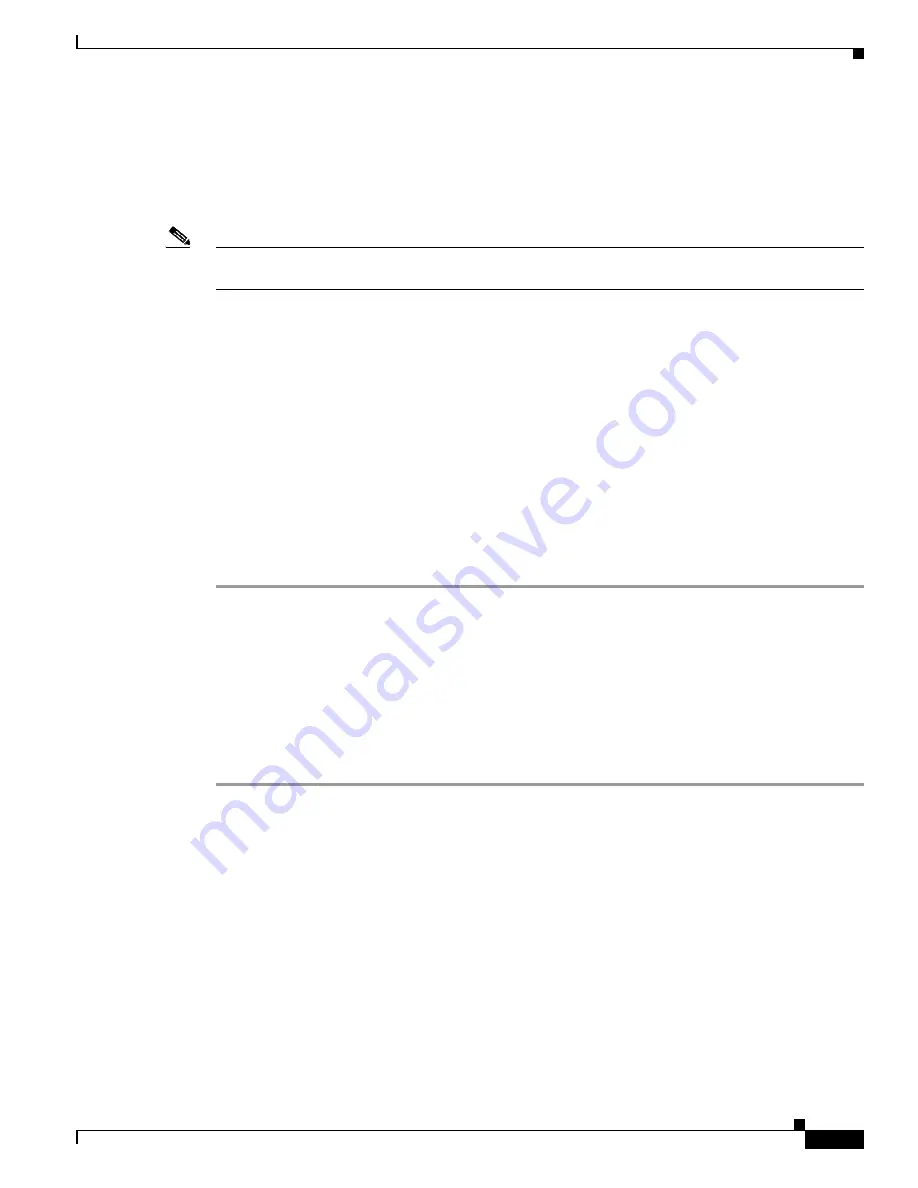
16-23
Cisco ASA Series Firewall CLI Configuration Guide
Chapter 16 ASA FirePOWER (SFR) Module
Managing the ASA FirePOWER Module
Shut Down the Module
Shutting down the module software prepares the module to be safely powered off without losing
configuration data. To gracefully shut down the module, enter one of the following commands at the
ASA CLI. In multiple context mode, perform this procedure in the system execution space.
Note
If you reload the ASA, the module is not automatically shut down, so we recommend shutting down the
module before reloading the ASA.
•
Hardware module (ASA 5585-X):
hw-module module 1
shutdown
•
Software module (all other models):
sw-module module sfr
shutdown
Uninstall a Software Module Image
You can uninstall a software module image and its associated configuration. In multiple context mode,
perform this procedure in the system execution space.
Procedure
Step 1
Uninstall the software module image and associated configuration.
hostname#
sw-module module sfr uninstall
Module sfr will be uninstalled. This will completely remove the disk image
associated with the sw-module including any configuration that existed within it.
Uninstall module sfr? [confirm]
Step 2
Reload the ASA. You must reload the ASA before you can install a new module.
hostname#
reload
Session to the Software Module From the ASA
Use the ASA FirePOWER CLI to configure basic network settings and to troubleshoot the module.
To access the ASA FirePOWER software module CLI from the ASA, you can session from the ASA.
(You cannot session to a hardware module running on a 5585-X.)
You can either session to the module (using Telnet) or create a virtual console session. A console session
might be useful if the control plane is down and you cannot establish a Telnet session. In multiple context
mode, session from the system execution space.
Содержание ASA 5512-X
Страница 5: ...P A R T 1 Service Policies and Access Control ...
Страница 6: ......
Страница 50: ...3 14 Cisco ASA Series Firewall CLI Configuration Guide Chapter 3 Access Rules History for Access Rules ...
Страница 51: ...P A R T 2 Network Address Translation ...
Страница 52: ......
Страница 126: ...5 28 Cisco ASA Series Firewall CLI Configuration Guide Chapter 5 NAT Examples and Reference DNS and NAT ...
Страница 127: ...P A R T 3 Application Inspection ...
Страница 128: ......
Страница 255: ...P A R T 4 Connection Settings and Quality of Service ...
Страница 256: ......
Страница 288: ...12 14 Cisco ASA Series Firewall CLI Configuration Guide Chapter 12 Quality of Service History for QoS ...
Страница 303: ...P A R T 5 Advanced Network Protection ...
Страница 304: ......
Страница 339: ...P A R T 6 ASA Modules ...
Страница 340: ......
Страница 398: ...17 28 Cisco ASA Series Firewall CLI Configuration Guide Chapter 17 ASA CX Module History for the ASA CX Module ...






























