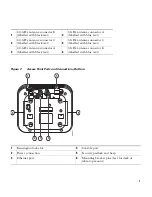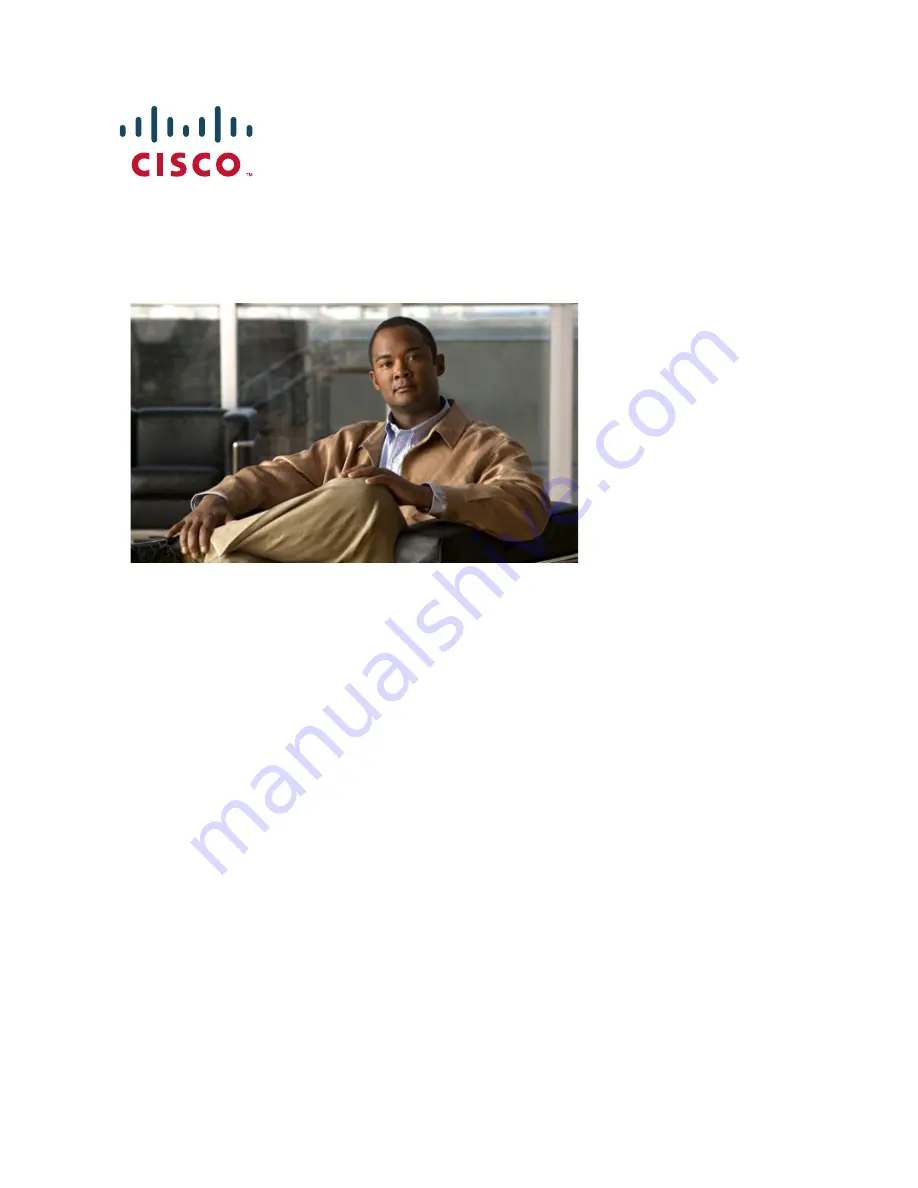
G
ETTING
S
TARTED
G
UIDE
Cisco Aironet 1260 Series Lightweight Access Point
1
About this Guide
2
Safety Instructions
3
Unpacking
4
Overview
5
Configuring the Access Point
6
Additional Configuration for the Access Point in Autonomous Mode
7
Mounting the Access Point
8
Deploying the Access Point on the Wireless Network
9
Troubleshooting
10
Declarations of Conformity and Regulatory Information
11
Configuring DHCP Option 43 and DHCP Option 60
12
Access Point Specifications