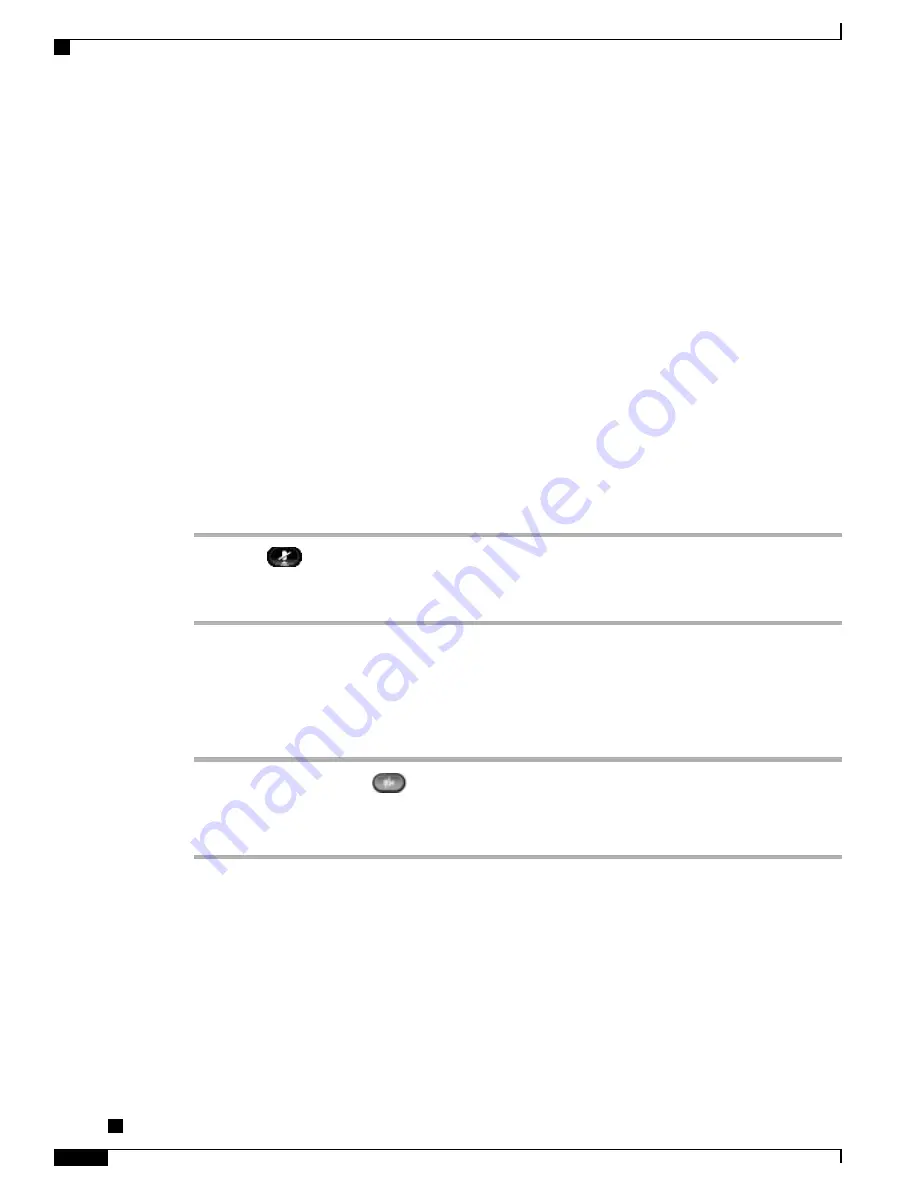
Shared Line
If there are two or three remote calls on the shared line, the caller ID indicates the number of calls on the line
and the state of the call.
•
If at least one call is on hold on the line, the line button flashes red.
•
If all the calls are active, the line button flashes solid red.
Mute
Mute allows you to block audio input for your handset, headset, and speakerphone, so that you can hear other
parties on the call but they cannot hear you. Video Mute allows you to block video for your camera, so that
you can see other parties on the video call, but they cannot see you.
Mute Phone
Procedure
Step 1
Press
Mute
to turn Mute on.
Visual confirmation displays.
Step 2
Press
Mute
again to turn Mute off.
Mute Video
Procedure
Step 1
Press the
Video Mute
button
to mute the camera video.
Visual confirmation displays.
Step 2
Press the
Video Mute
button again to unmute the camera video.
On-Hook Dialing
On-hook dialing allows you to enter a phone number before getting a dial tone and lift the handset to complete
the call.
Your system administrator can enable your phone to check your Call History records and display the closest
matches while you are entering the number. For example, if your Call History has the entry 987-6543, this
entry displays as you enter the digits 987. When the desired number displays, you can select it to place the
call to that number.
Cisco Unified IP Phones 8941 and 8945 User Guide for Cisco Unified Communications Manager 9.0 (SCCP and
SIP)
66
Calling Features
Shared Line






























