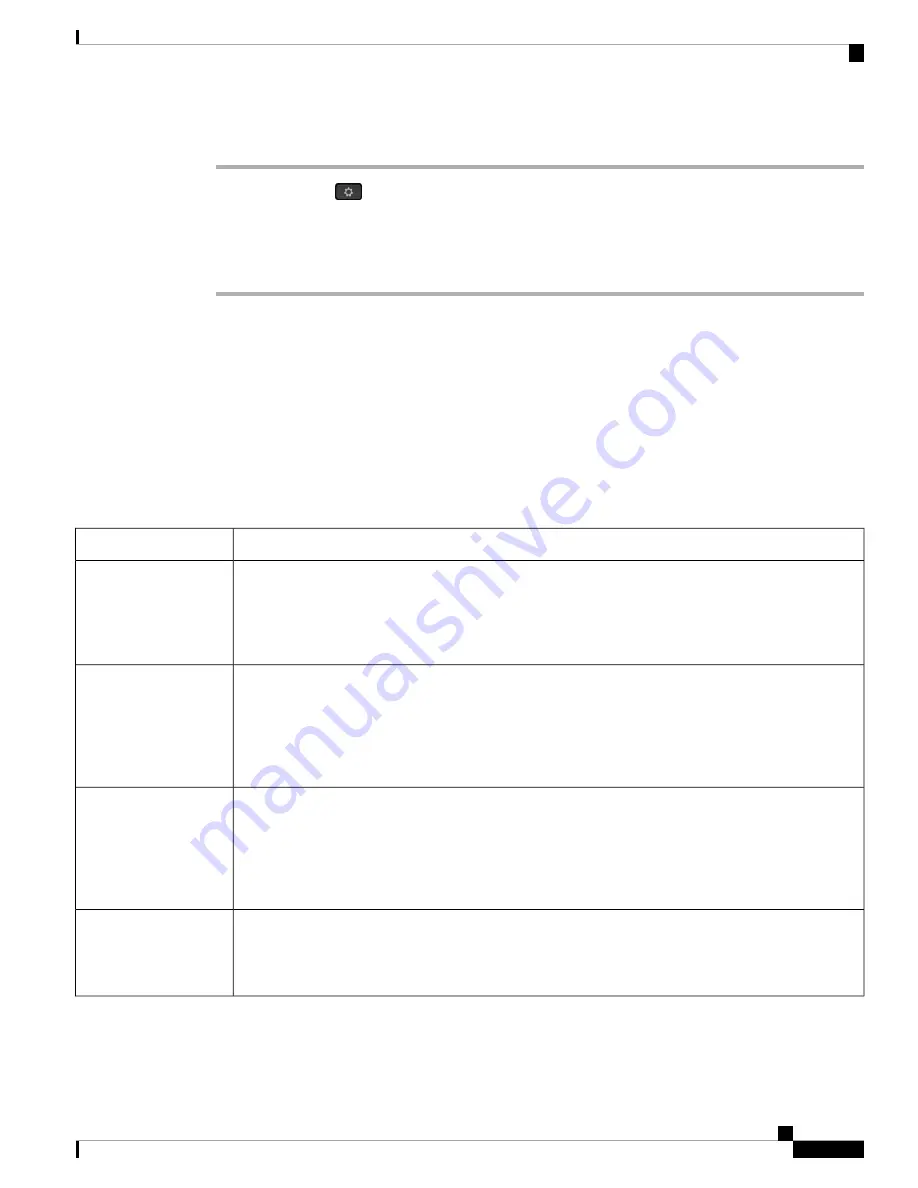
Procedure
Step 1
Press
Applications
.
Step 2
Select
Network configuration
>
Web Server
.
Step 3
Select
On
to enable or
Off
to disable.
Step 4
Press
Set
.
Direct Action URL
If the Enable Direct Action URL setting is set to "Yes ", these Direct action URLs are accessible only for the
admin. If Admin user is password protected, the client provides a login prompt before these are accessed. The
Direct Action URLs are accessible via the phone web page via the path
/admin/<direct_action>
. The
syntax is:
http[s]://<ip_or_hostname>/admin/<direct_action>[?<url>]
For example,
http://10.1.1.1/admin/resync?http://server_path/config.xml
The following table provides a list of the different direct avtion URLs that are supported.
Description
direct_action
Initiates a one-time resync of the config file specified by URL. The URL to resync is provided by appending
? followed by the URL. The URL specified here will not be saved anywhere in the phone settings.
Example
http://10.1.1.1/admin/resync?http://my_provision_server.com/cfg/device.cfg
resync
Initiates an upgrade of a phone to the specified load. The load is specified via the upgrade rule. the rule
is specified by appending ? followed by URL path to the load. The upgrade rule specified is one time
only and will not be saved in any property setting.
Example
http://10.1.1.1/admin/upgrade?http://my_upgrade_server.com/loads/sip88xx.11.0.0MP2.123.loads
upgrade
Initiates a one-time install of the Custom Certificate Authority (Custom CA) specified by the URL. The
URL to download is provided by appending ? followed by the URL. The URL specified here will not be
saved anywhere in the phone settings.
Example
http://10.1.1.1/admin/updateca?http://my_cert_server.com/certs/myCompanyCA.pem
updateca
Initiates a reboot of the phone. Does not take any parameter with ?
Example
http://10.1.1.1/admin/reboot
reboot
Cisco IP Phone 7800 Series Multiplatform Phones Administration Guide
141
Cisco IP Phone Administration
Direct Action URL
Содержание 7821
Страница 23: ...P A R T I About the Cisco IP Phone Technical Details on page 11 Cisco IP Phone Hardware on page 21 ...
Страница 24: ......
Страница 46: ......
Страница 99: ...P A R T III Hardware and Accessory Installation Cisco IP Phone Accessories on page 87 Wall Mounts on page 91 ...
Страница 100: ......
Страница 132: ......
Страница 218: ......






























