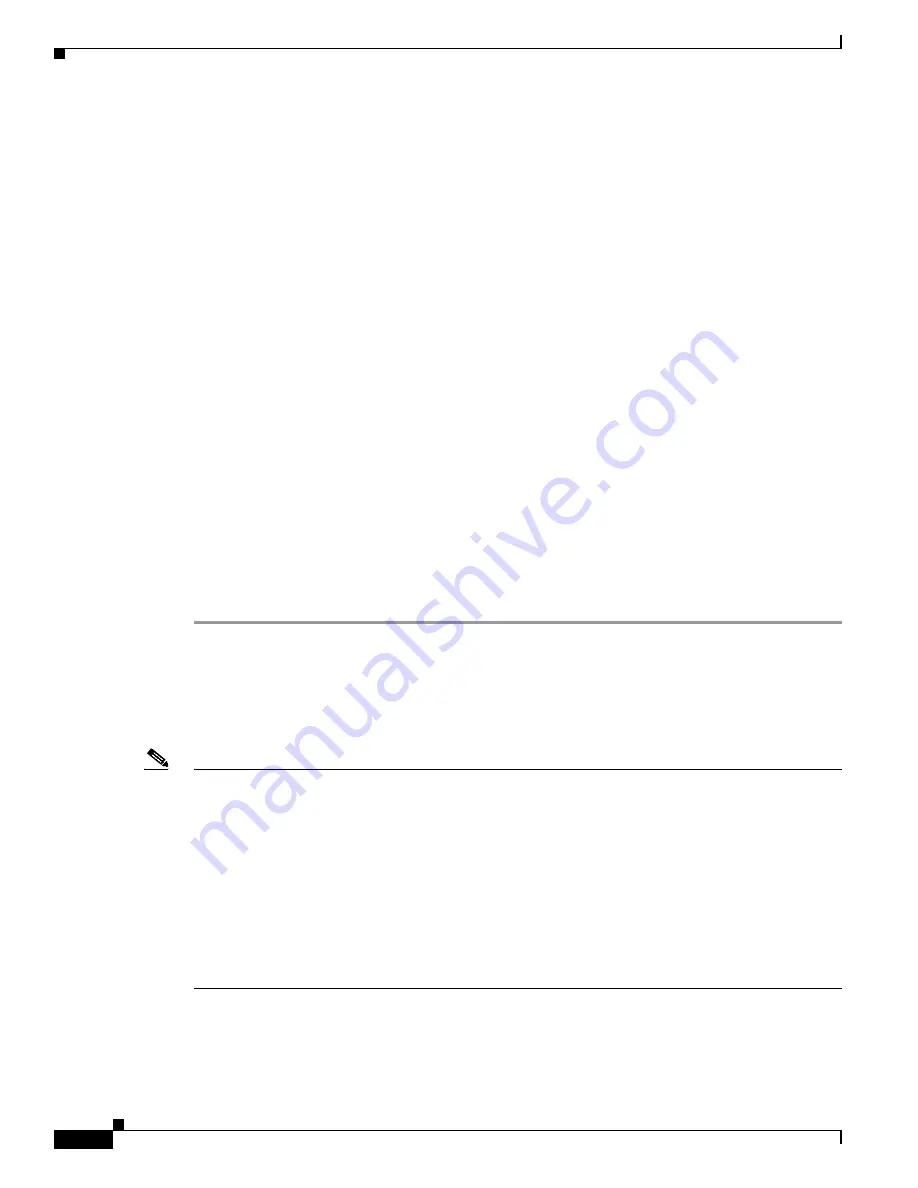
1-28
Cisco ASA Series CLI Configuration Guide
Chapter 1 Configuring Connection Profiles, Group Policies, and Users
Configuring Connection Profiles
hostname (config-webvpn)#
customization value salesgui
hostname(config-webvpn-custom)#
logo file disk0:\mycompanylogo.gif
hostname(config-webvpn-custom)#
Step 2
In global configuration mode, set up a username and associate with it the customization for clientless
SSL VPN that you have just defined:
hostname#
username seller attributes
hostname(config-username)#
webvpn
hostname(config-username-webvpn)#
customization value salesgui
hostname(config-username-webvpn)#
exit
hostname(config-username)#
exit
hostname#
Step 3
In global configuration mode, create a tunnel-group for clientless SSL VPN sessions named sales:
hostname#
tunnel-group sales type webvpn
hostname(config-tunnel-webvpn)#
Step 4
Specify that you want to use the salesgui customization for this connection profile:
hostname#
tunnel-group sales webvpn-attributes
hostname(config-tunnel-webvpn)#
customization salesgui
Step 5
Set the group URL to the address that the user enters into the browser to log in to the ASA; for example,
if the ASA has the IP address 192.168.3.3, set the group URL to https://192.168.3.3:
hostname(config-tunnel-webvpn)#
group-url https://192.168.3.3.
hostname(config-tunnel-webvpn)#
If a port number is required for a successful login, include the port number, preceded by a colon. The
ASA maps this URL to the sales connection profile and applies the salesgui customization profile to the
login screen that the user sees upon logging in to https://192.168.3.3.
Configuring Microsoft Active Directory Settings for Password
Management
Note
If you are using an LDAP directory server for authentication, password management is supported with
the Sun Microsystems JAVA System Directory Server (formerly named the Sun ONE Directory Server)
and the Microsoft Active Directory.
•
Sun—The DN configured on the ASA to access a Sun directory server must be able to access the
default password policy on that server. We recommend using the directory administrator, or a user
with directory administrator privileges, as the DN. Alternatively, you can place an ACI on the
default password policy.
•
Microsoft—You must configure LDAP over SSL to enable password management with Microsoft
Active Directory.
See the
“Configuring Authorization with LDAP for VPN” section on page 37-18
for more information.
To use password management with Microsoft Active Directory, you must set certain Active Directory
parameters as well as configuring password management on the ASA. This section describes the Active
Directory settings associated with various password management actions. These descriptions assume
Содержание 5505 - ASA Firewall Edition Bundle
Страница 28: ...Glossary GL 24 Cisco ASA Series CLI Configuration Guide ...
Страница 61: ...P A R T 1 Getting Started with the ASA ...
Страница 62: ......
Страница 218: ...1 56 Cisco ASA Series CLI Configuration Guide Chapter 1 Managing Feature Licenses Feature History for Licensing ...
Страница 219: ...P A R T 2 Configuring High Availability and Scalability ...
Страница 220: ......
Страница 358: ...1 22 Cisco ASA Series CLI Configuration Guide Chapter 1 Information About Failover Failover Messages ...
Страница 403: ...P A R T 2 Configuring Interfaces ...
Страница 404: ......
Страница 499: ...P A R T 2 Configuring Basic Settings ...
Страница 500: ......
Страница 516: ...1 16 Cisco ASA Series CLI Configuration Guide Chapter 1 Configuring Basic Settings Monitoring DNS Cache ...
Страница 533: ...P A R T 2 Configuring Objects and Access Lists ...
Страница 534: ......
Страница 558: ...1 4 Cisco ASA Series CLI Configuration Guide Chapter 1 Information About Access Lists Where to Go Next ...
Страница 601: ...P A R T 2 Configuring IP Routing ...
Страница 602: ......
Страница 632: ...1 8 Cisco ASA Series CLI Configuration Guide Chapter 1 Defining Route Maps Feature History for Route Maps ...
Страница 680: ...1 48 Cisco ASA Series CLI Configuration Guide Chapter 1 Configuring OSPF Feature History for OSPF ...
Страница 745: ...P A R T 2 Configuring Network Address Translation ...
Страница 746: ......
Страница 780: ...1 34 Cisco ASA Series CLI Configuration Guide Chapter 1 Information About NAT Where to Go Next ...
Страница 844: ...1 32 Cisco ASA Series CLI Configuration Guide Chapter 1 Configuring Twice NAT Feature History for Twice NAT ...
Страница 845: ...P A R T 2 Configuring AAA Servers and the Local Database ...
Страница 846: ......
Страница 859: ...1 13 Cisco ASA Series CLI Configuration Guide Chapter 1 Configuring AAA Servers and the Local Database Configuring AAA ...
Страница 871: ...1 25 Cisco ASA Series CLI Configuration Guide Chapter 1 Configuring AAA Servers and the Local Database Configuring AAA ...
Страница 981: ...P A R T 2 Configuring Access Control ...
Страница 982: ......
Страница 994: ...1 12 Cisco ASA Series CLI Configuration Guide Chapter 1 Configuring Access Rules Feature History for Access Rules ...
Страница 1028: ...1 34 Cisco ASA Series CLI Configuration Guide Chapter 1 Configuring Management Access Feature History for Management Access ...
Страница 1054: ...1 26 Cisco ASA Series CLI Configuration Guide Chapter 1 Configuring AAA Rules for Network Access Feature History for AAA Rules ...
Страница 1060: ...1 6 Cisco ASA Series CLI Configuration Guide Chapter 1 Configuring Web Cache Services Using WCCP Feature History for WCCP ...
Страница 1061: ...P A R T 2 Configuring Service Policies Using the Modular Policy Framework ...
Страница 1062: ......
Страница 1093: ...P A R T 2 Configuring Application Inspection ...
Страница 1094: ......
Страница 1191: ...P A R T 2 Configuring Unified Communications ...
Страница 1192: ......
Страница 1333: ...P A R T 2 Configuring Connection Settings and QoS ...
Страница 1334: ......
Страница 1370: ...1 20 Cisco ASA Series CLI Configuration Guide Chapter 1 Configuring QoS Feature History for QoS ...
Страница 1379: ...P A R T 2 Configuring Advanced Network Protection ...
Страница 1380: ......
Страница 1448: ...1 20 Cisco ASA Series CLI Configuration Guide Chapter 1 Configuring Threat Detection Configuration Examples for Threat Detection ...
Страница 1474: ...1 18 Cisco ASA Series CLI Configuration Guide Chapter 1 Configuring Filtering Services Monitoring Filtering Statistics ...
Страница 1475: ...P A R T 2 Configuring Modules ...
Страница 1476: ......
Страница 1504: ...1 28 Cisco ASA Series CLI Configuration Guide Chapter 1 Configuring the ASA IPS Module Feature History for the ASA IPS module ...
Страница 1528: ...1 24 Cisco ASA Series CLI Configuration Guide Chapter 1 Configuring the ASA CX Module Feature History for the ASA CX Module ...
Страница 1548: ...1 20 Cisco ASA Series CLI Configuration Guide Chapter 1 Configuring the ASA CSC Module Feature History for the CSC SSM ...
Страница 1549: ...P A R T 2 Configuring VPN ...
Страница 1550: ......
Страница 1592: ...1 42 Cisco ASA Series CLI Configuration Guide Chapter 1 Configuring IPsec and ISAKMP Supporting the Nokia VPN Client ...
Страница 1612: ...1 20 Cisco ASA Series CLI Configuration Guide Chapter 1 Configuring L2TP over IPsec Feature History for L2TP over IPsec ...
Страница 1796: ...1 6 Cisco ASA Series CLI Configuration Guide Chapter 1 Configuring the PPPoE Client Using Related Commands ...
Страница 1965: ...P A R T 2 Configuring Logging SNMP and Smart Call Home ...
Страница 1966: ......
Страница 1988: ...1 22 Cisco ASA Series CLI Configuration Guide Chapter 1 Configuring Logging Feature History for Logging ...
Страница 2002: ...1 14 Cisco ASA Series CLI Configuration Guide Chapter 1 Configuring NetFlow Secure Event Logging NSEL Feature History for NSEL ...
Страница 2036: ...1 34 Cisco ASA Series CLI Configuration Guide Chapter 1 Configuring SNMP Feature History for SNMP ...
Страница 2059: ...P A R T 2 System Administration ...
Страница 2060: ......
Страница 2098: ...1 8 Cisco ASA Series CLI Configuration Guide Chapter 1 Troubleshooting Viewing the Coredump ...
Страница 2099: ...P A R T 2 Reference ...
Страница 2100: ......






























