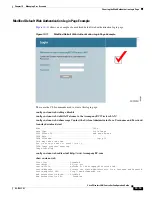10-22
Cisco Wireless LAN Controller Configuration Guide
OL-17037-01
Chapter 10 Managing User Accounts
Choosing the Web Authentication Login Page
Step 8
To establish the priority in which the servers are contacted to perform web authentication, follow these
steps. The default order is local, RADIUS, LDAP.
a.
Highlight the server type (local, RADIUS, or LDAP) that you want to be contacted first in the box
next to the Up and Down buttons.
b.
Click the
Up
and
Down
buttons until the desired server type is at the top of the box.
c.
Click the
<
arrow to move the server type to the priority box on the left.
d.
Repeat these steps to assign priority to the other servers.
Step 9
Click
Apply
to commit your changes.
Step 10
Click
Save Configuration
to save your changes.
Using the CLI to Assign Login, Login Failure, and Logout Pages per WLAN
Using the controller CLI, follow these steps to assign web login, login failure, and logout pages to a
WLAN.
Step 1
To determine the ID number of the WLAN to which you want to assign a web login, login failure, or
logout page, enter this command:
show wlan summary
Step 2
If you want wireless guest users to log into a customized web login, login failure, or logout page, enter
these commands to specify the filename of the web authentication page and the WLAN for which it
should display:
•
config wlan custom-web
login-page
page_name wlan_id
—Defines a customized login page for a
given WLAN.
•
config wlan custom-web
loginfailure-page
page_name wlan_id
—Defines a customized login
failure page for a given WLAN.
Note
To use the controller’s default login failure page, enter this command:
config wlan
custom-web loginfailure-page none
wlan_id
.
•
config wlan custom-web
logout-page
page_name wlan_id
—Defines a customized logout page for
a given WLAN.
Note
To use the controller’s default logout page, enter this command:
config wlan custom-web
logout-page none
wlan_id
.
Step 3
If you want wireless guest users to be redirected to an external server before accessing the web login
page, enter this command to specify the URL of the external server:
config wlan custom-web ext-webauth-url
ext_web_url wlan_id