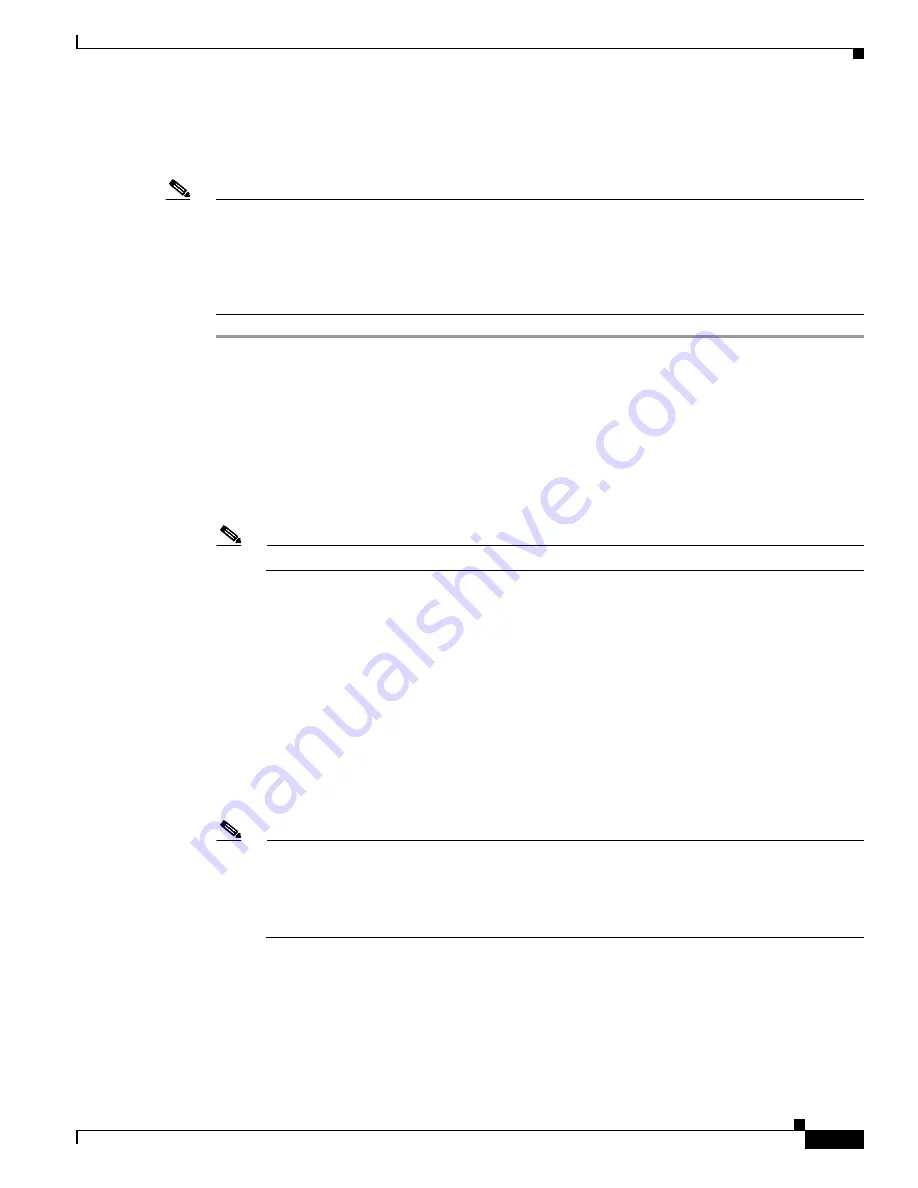
9-25
Cisco Wireless LAN Controller Configuration Guide
OL-17037-01
Chapter 9 Managing Controller Software and Configurations
Transferring Files to and from a Controller
Using the CLI to Download Configuration Files
Using the controller CLI, follow these steps to download a configuration file to the controller.
Note
The controller does not support incremental configuration downloads. The configuration file contains all
mandatory CLIs (all interface address CLIs, mgmtuser with read-write permission CLIs, and interface
port or LAG enable or disable CLIs) required to successfully complete the download. For example, if
you download only
config time ntp server
index server_address
as part of the configuration file, the
download fails. Only the CLI commands present in the configuration file are applied to the controller,
and any configuration in the controller prior to the download is removed.
Step 1
To specify the transfer mode used to download the configuration file, enter this command:
transfer download mode
{
tftp
|
ftp
}
Step 2
To specify the type of file to be downloaded, enter this command:
transfer download datatype config
Step 3
If the configuration file is encrypted, enter these commands:
•
transfer encrypt
enable
•
transfer encrypt set-key
key
, where
key
is the encryption key used to decrypt the file
Note
The key that you enter here should match the one entered during the upload process.
Step 4
To specify the IP address of the TFTP or FTP server, enter this command:
transfer download serverip
server-ip-address
Step 5
To specify the directory path of the configuration file, enter this command:
transfer download path
server-path-to-file
Step 6
To specify the name of the configuration file to be downloaded, enter this command:
transfer download filename
filename
Step 7
If you are using a TFTP server, enter these commands:
•
transfer download tftpMaxRetries
retries
•
transfer download tftpPktTimeout
timeout
Note
The default values of 10 retries and a 6-second timeout should work correctly without any
adjustment. However, you can change these values. To do so, enter the maximum number of
times that the TFTP server attempts to download the software for the
retries
parameter and the
amount of time (in seconds) that the TFTP server attempts to download the software for the
timeout
parameter.






























