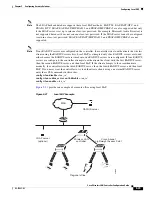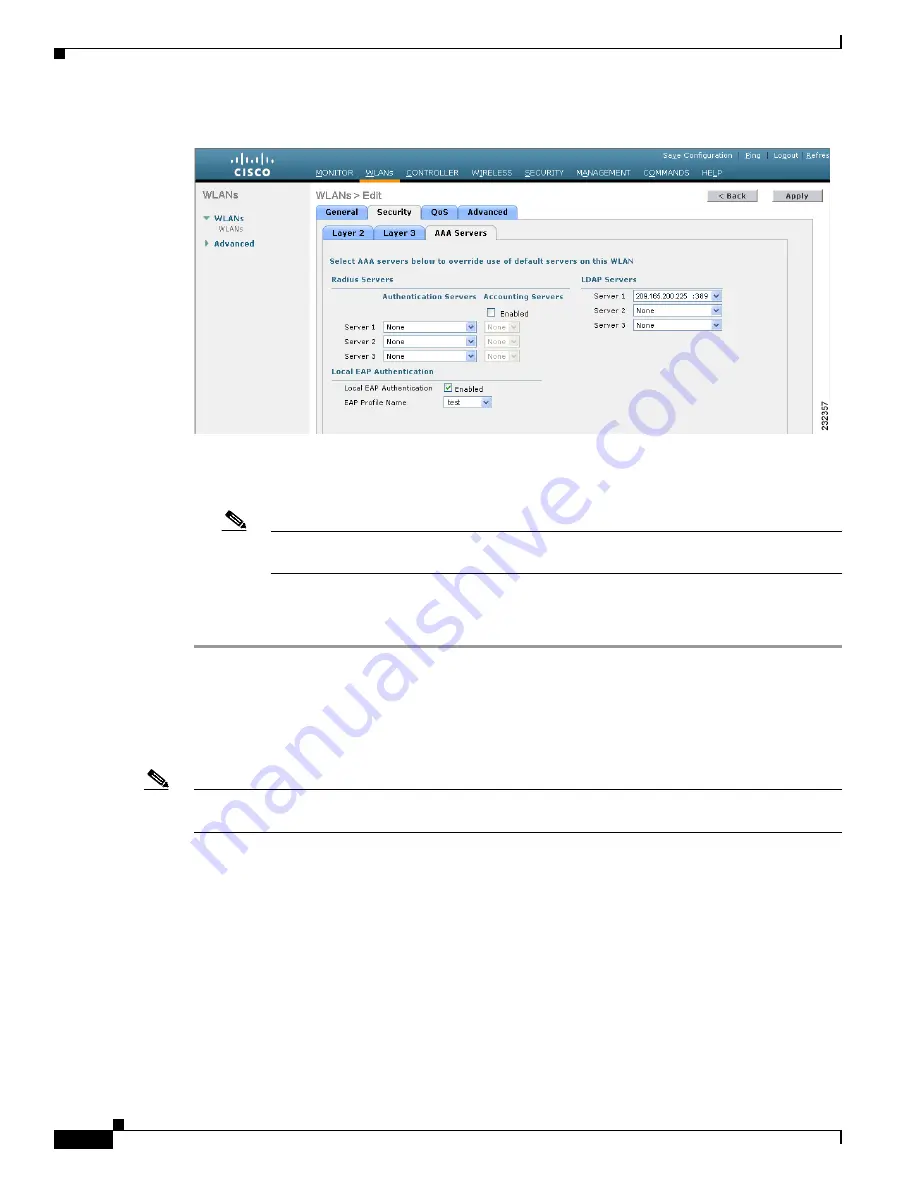
5-36
Cisco Wireless LAN Controller Configuration Guide
OL-17037-01
Chapter 5 Configuring Security Solutions
Configuring LDAP
Figure 5-20
WLANs > Edit (Security > AAA Servers) Page
d.
From the LDAP Servers drop-down boxes, choose the LDAP server(s) that you want to use with this
WLAN. You can choose up to three LDAP servers, which are tried in priority order.
Note
These LDAP servers apply only to WLANs with web authentication enabled. They are not
used by local EAP.
e.
Click
Apply
to commit your changes.
f.
Click
Save Configuration
to save your changes.
Using the CLI to Configure LDAP
Use the commands in this section to configure LDAP using the controller CLI.
Note
Refer to the
“Using the GUI to Configure LDAP” section on page 5-33
for the valid ranges and default
values of the parameters used in the CLI commands.
1.
Use these commands to configure an LDAP server:
•
config ldap add
index
server_ip_address port#
user_base user_attr user_type
—
Adds an LDAP server.
•
config ldap delete
index
—Deletes a previously added LDAP server.
•
config ldap
{
enable
|
disable
}
index
—Enables or disables an LDAP server.