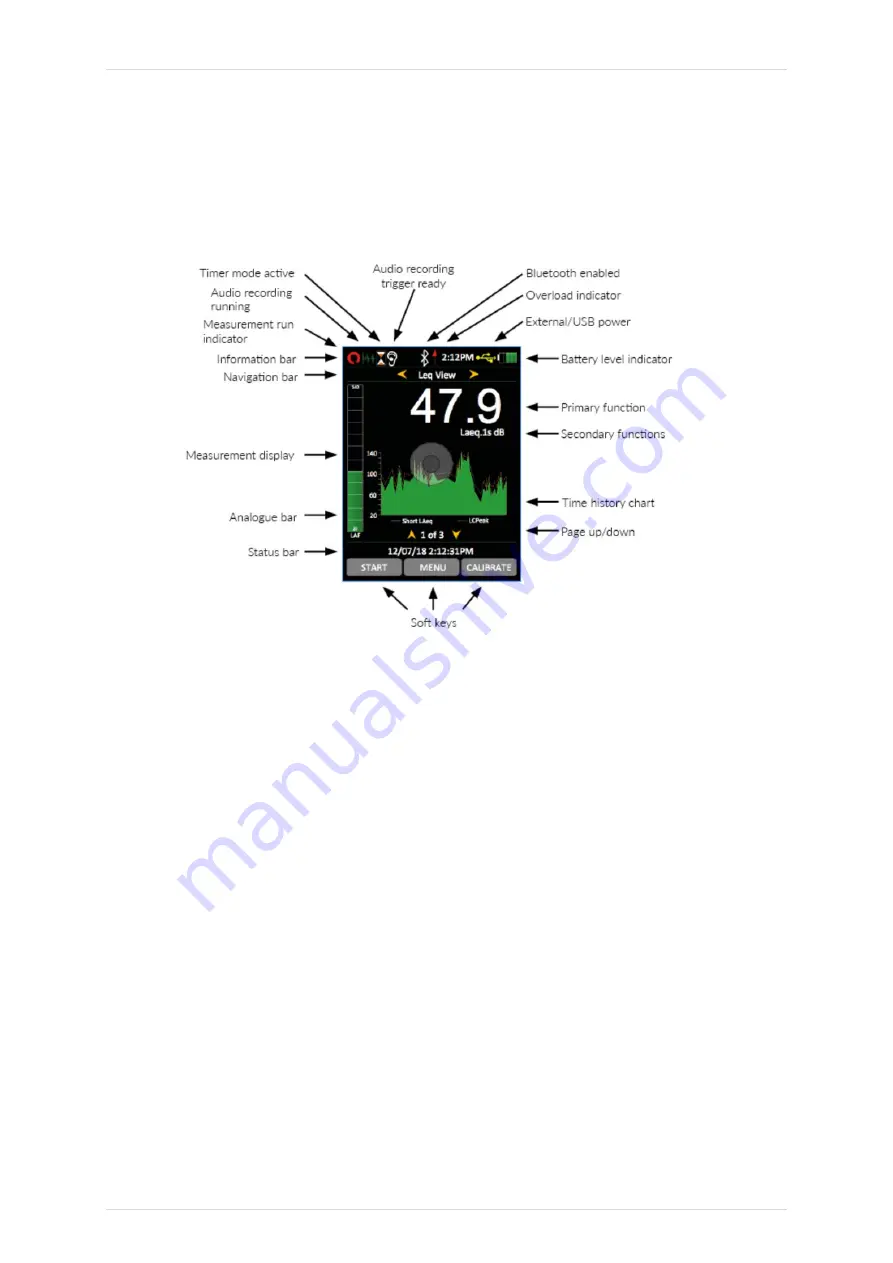
Page 15
Sound Level Meters – User Manual
4.5 Display
The instrument uses a high-resolution colour screen to show a clear and easy-to-read display of
all the information you need.
4.5.1 Information bar
The information bar shows icons when functions are active. Examples of the icons are shown
in the diagram above.
4.5.2 Navigation bar
The navigation bar shows which view or menu you are looking at.
4.5.3 Measurement display
In addition to primary and secondary functions, the display features an analogue bar on the left
of the screen, which shows real time A-weighted sound level.
At the bottom of the screen is the page information for your view, i.e. 1 of 3.
Содержание Optimus+
Страница 1: ...Instrument Handbook Optimus GPS Sound Level Meters...
Страница 22: ...Page 22 Optimus Sound Level Meters User Manual A pin identifies the measurement location...
Страница 50: ......
Страница 51: ......
Страница 52: ......
Страница 53: ...www cirrusresearch com sales cirrusresearch com...
















































