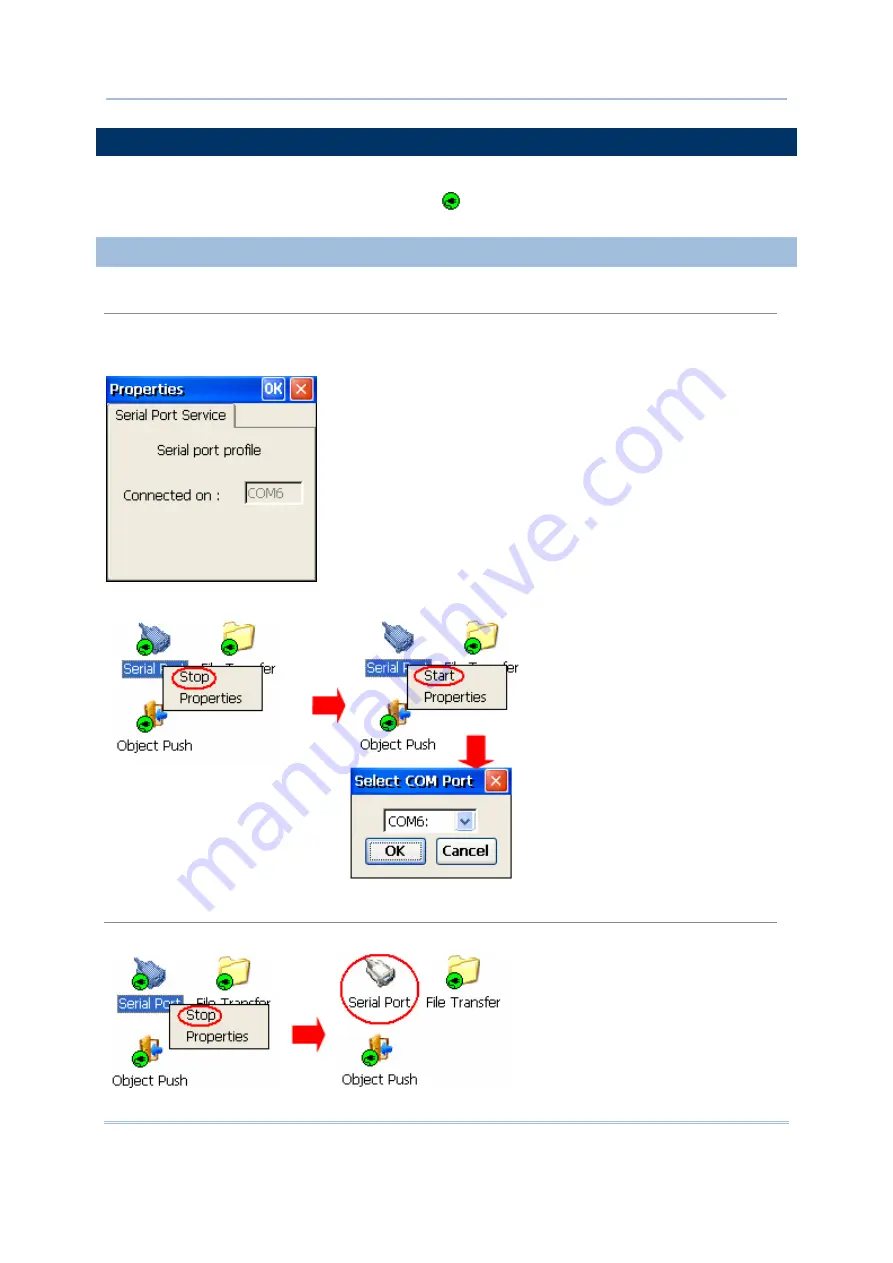
82
9500 Mobile Computer
Reference Manual
5.7 MANAGE LOCAL SERVICES
By default, File Transfer, Serial Port, and Object Push services are made available, and
therefore, displayed along with a plug icon “
”.
5.7.1 SERIAL PORT SERVICE
Change Serial COM Port
You can change the COM port. Tap and hold it to select [Properties] from the pop-up menu. If
"Auto Server COM Port" is enabled in the [Setting] button, the COM port providing Serial Port
service will be assigned automatically (COM6 by default).
If "Auto Server COM Port" is disabled, you can select a COM port by following these steps:
Stop/Start Service
You can disable or enable the service. When disabled, it becomes unavailable to a remote device.
Содержание 9500 Series
Страница 1: ...Windows CE Mobile Computer 9500 Version 2 14 ...
Страница 14: ...4 9500 Mobile Computer Reference Manual ...
Страница 15: ...5 OVERVIEW QUICK START Figure 1 Overview ...
Страница 20: ...10 9500 Mobile Computer Reference Manual Figure 5 Installing the Main Battery ...
Страница 24: ...14 9500 Mobile Computer Reference Manual ...
Страница 40: ...30 9500 Mobile Computer Reference Manual ...
Страница 58: ...48 9500 Mobile Computer Reference Manual ...
Страница 70: ...60 9500 Mobile Computer Reference Manual ...
Страница 91: ...81 Chapter 5 Using Bluetooth 5 To stop ActiveSync via Bluetooth tap and then tap Connect via Cradle ...
Страница 94: ...84 9500 Mobile Computer Reference Manual ...
Страница 108: ...98 9500 Mobile Computer Reference Manual ...
Страница 126: ...116 9500 Mobile Computer Reference Manual ...
Страница 132: ...122 9500 Mobile Computer Reference Manual ...





































