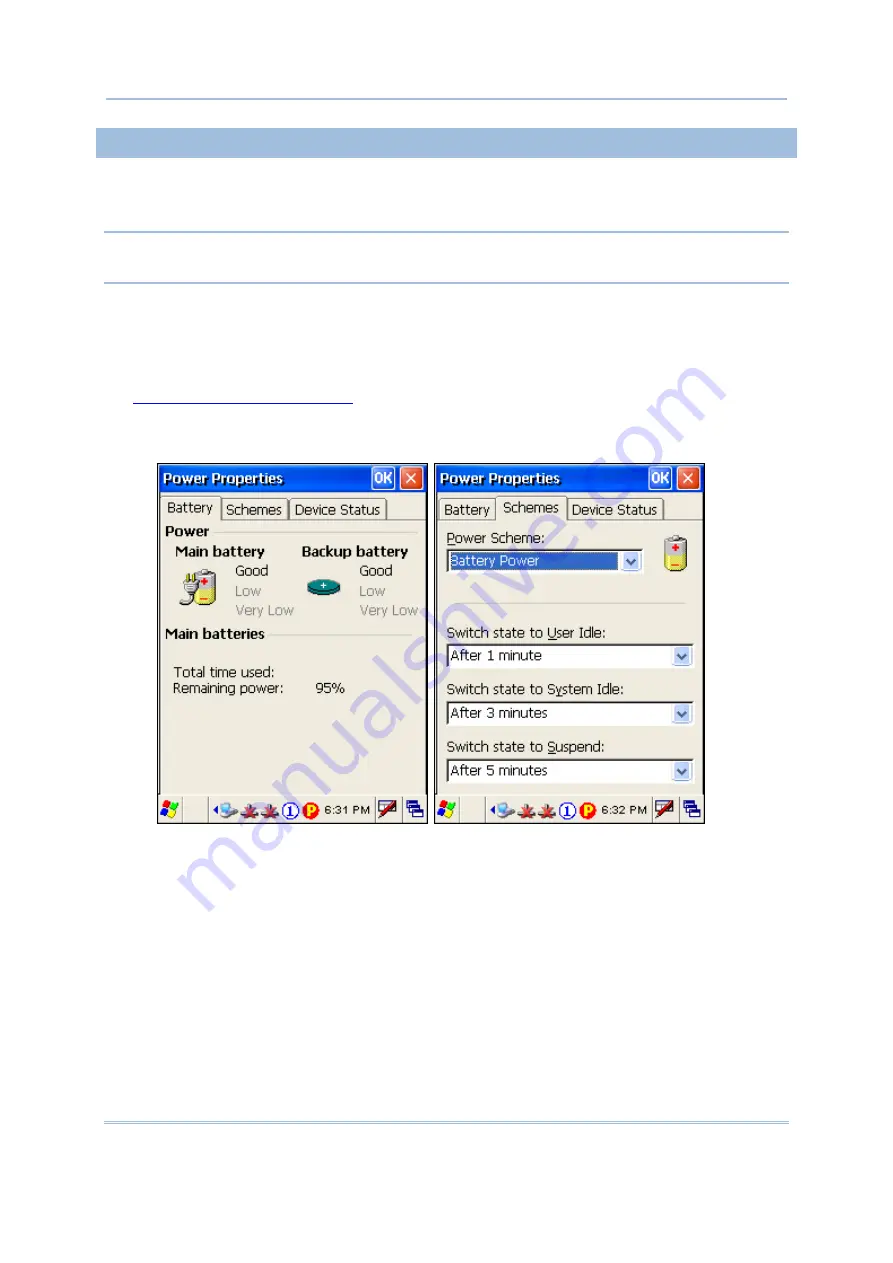
17
Chapter 1
Using 9500 Mobile Computer
1.1.2 POWER MANAGEMENT
For any portable device, power management is a critical issue especially when you are on
the road. Below are some tips to help you save battery power.
Warning:
Using backlight, wireless connectivity, and peripherals while on battery
power will substantially reduce battery power.
To speed up charging, turn off the mobile computer and seat it in the cradle.
Bring a second battery pack on the road.
Stop wireless connectivity, Bluetooth, 802.11b/g or GPRS that is not in use.
Go to
Start
|
Settings
|
Control Panel
and double-tap the
Display
icon. Refer to
Go to
Start
|
Settings
|
Control Panel
and double-tap the
Power
icon.
1.
In the Battery tab (left below), you can always monitor the charging status.
2.
Tap the Schemes tab (right above).
3.
Select the desired power scheme and options for suspending operation when not
in use. The system can be set to three different states to conserve power:
User Idle state
System Idle state
Suspend state
The time choices represent the amount of time that must pass before the system
will switch to the next power conservation state. If you keep the default settings,
9500 will enter the User Idle state in 1 minute, go to the System Idle state in
another 3 minutes, and then the Suspend state in another 5 minutes.
That is, 9500 will switch to Suspend mode after a total of 9 minutes.
Содержание 9500 Series
Страница 1: ...Windows CE Mobile Computer 9500 Version 2 14 ...
Страница 14: ...4 9500 Mobile Computer Reference Manual ...
Страница 15: ...5 OVERVIEW QUICK START Figure 1 Overview ...
Страница 20: ...10 9500 Mobile Computer Reference Manual Figure 5 Installing the Main Battery ...
Страница 24: ...14 9500 Mobile Computer Reference Manual ...
Страница 40: ...30 9500 Mobile Computer Reference Manual ...
Страница 58: ...48 9500 Mobile Computer Reference Manual ...
Страница 70: ...60 9500 Mobile Computer Reference Manual ...
Страница 91: ...81 Chapter 5 Using Bluetooth 5 To stop ActiveSync via Bluetooth tap and then tap Connect via Cradle ...
Страница 94: ...84 9500 Mobile Computer Reference Manual ...
Страница 108: ...98 9500 Mobile Computer Reference Manual ...
Страница 126: ...116 9500 Mobile Computer Reference Manual ...
Страница 132: ...122 9500 Mobile Computer Reference Manual ...






























