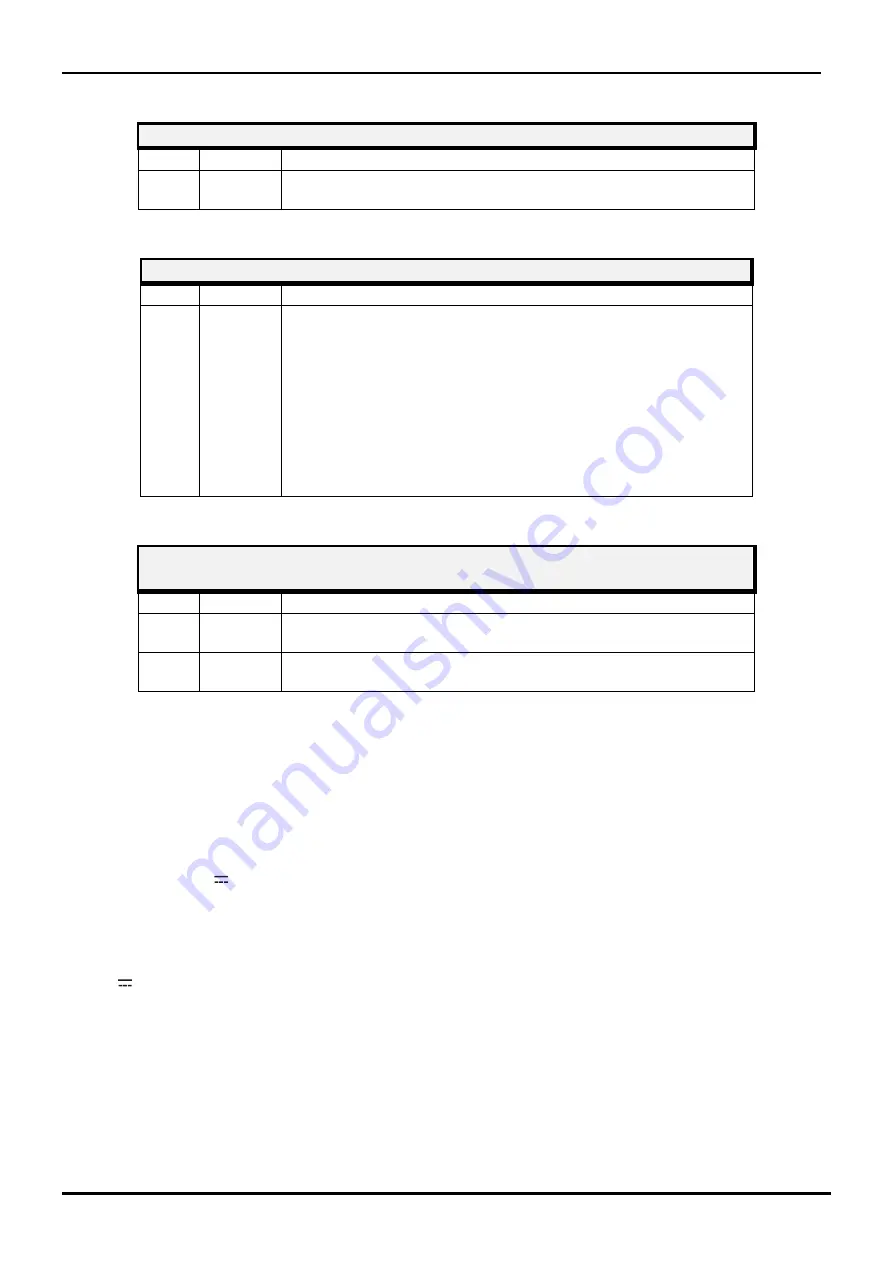
©
CIAS Elettronica S.r.l.
Ed. 1.0
PULSANTE DI CONFERMA ALLINEAMENTO / REGOLAZIONI
N° Simbolo
Funzione
1
S3
Attivazione/conferma scrittura/acquisizione fase di
allineamento/regolazione
SELETTORE DI FUNZIONI SUL RICEVITORE
N° Simbolo
Funzione
SW1
FUN
Posizione 1 = Allineamento Barriera
Posizione 2 = Acquisizione Canale e valore di campo.
Posizione 3 = Lettura/scrittura soglie di preallarme.
Posizione 4 = Lettura/scrittura soglie di a Walk-Test
Posizione 5 = Lettura/scrittura soglie di Mascheramento.
Posizione 6 = Lettura/scrittura soglia di preallarme sup (FSTD)
Posizione 7 = Lettura/scrittura soglia allarme superiore(FSTD)
Posizione 8 = Lettura/scrittura Numero Tratta.
Posizione 9 = Lettura/scrittura soglie di monitor
Posizione 0 = Fase di lavoro.
SELETTORI LETTURA / SCRITTURA PARAMETRI E NUMERO
BARRIERA DEL RICEVITORE
N° Simbolo
Funzione
SW2
DEV10
Commutatore decimale per lettura o impostazione dei
parametri durante le fasi di allineamento (decine)
SW3
DEV1
Commutatore decimale per lettura o impostazione dei
parametri durante le fasi di allineamento (unità)
3.2 Collegamento all’Alimentazione Principale
3.2.1 Collegamento all’Alimentazione
Entrambe le unità Tx ed Rx devono essere alimentate in corrente continua alla tensione
nominale di 13,8 V
.
Il collegamento tra l’alimentatore e la testa deve essere adeguatamente dimensionato, quindi la
sezione del conduttore deve essere calcolata in base alla lunghezza del collegamento ed
all’assorbimento degli apparati. Nel caso in cui i collegamenti risultassero troppo lunghi, si
consiglia l’utilizzo di un alimentatore supplementare. Connettere i fili di alimentazione continua
13,8 V
e GND rispettivamente ai morsetti 1 e 2 della morsettiera MS2 sia del circuito Tx che
del circuito Rx. Il cavo che porta l’alimentazione all’apparecchiatura deve essere schermato, e
lo schermo deve essere collegato a terra.
Manuale di Installazione
Pagina
12
di
59
MANTA 50 - 80
Содержание MANTA 50
Страница 55: ...NOTE...




























