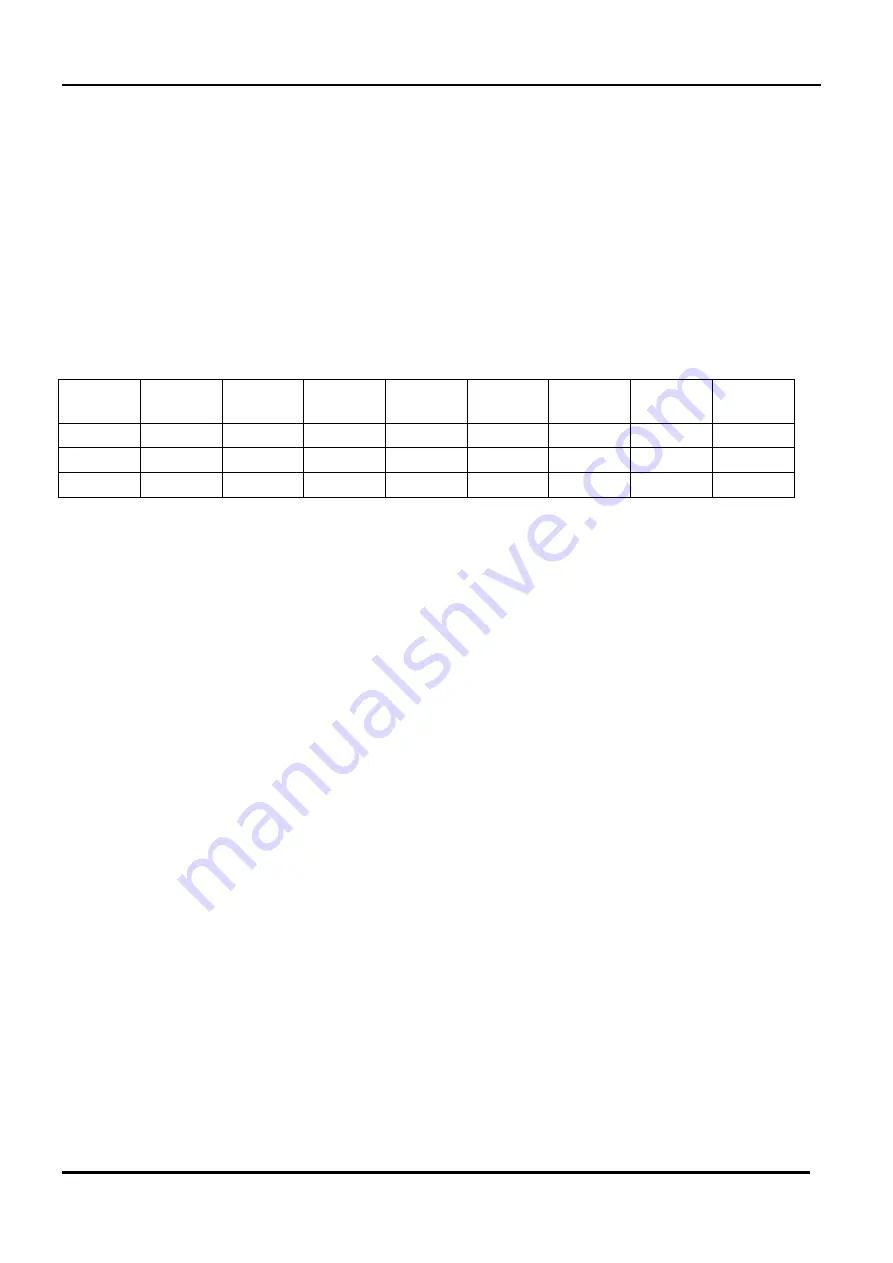
CIAS Elettronica S.r.l.
Ed. 1.2
Installation Manual
Page 22 of 36
NEWTON-L
3.3. Dip Switch
3.3.1. Channel Programming (7-8)
Set dip 7 to ON and dip 8 to OFF to enable frequency channel selection, then using the first
three dip as indicated in the table below.
In this configuration, the set channel number will be shown on the 7-segment (Digit) display.
Set dip 8 back to ON after having selected the channel to be used.
3.3.2. Channel Selection (1-2-3)
Pre-set the dip switch (from 1 to 3) for channel selection:
Dip
Channel
1
Channel
2
Channel
3
Channel
4
Channel
5
Channel
6
Channel
7
Channel
8
1
OFF
ON
OFF
ON
OFF
ON
OFF
ON
2
OFF
OFF
ON
ON
OFF
OFF
ON
ON
3
OFF
OFF
OFF
OFF
ON
ON
ON
ON
The channel selected for the transmitter module must correspond with the same set on the
receiver.
In the case of multiple modules in the same direction, you must arrange different frequencies
(8 selectable channels) for each of them and perfectly align the corresponding transmitters and
receivers with the same selected frequency.
Channels can only be saved when dip 7 is set to ON and dip 8 is set to OFF, as indicated in
par. 3.3.1.
Transmitter dip switches are set as default to the following for both NEWTON-L and
NEWTON-LKIT products:
Dip 1, 2, 3 → to OFF (Channel 1)
Dip 7, 8 → to ON (Normal Operation)
Dip 4, 5, 6, 9, 10
→
not used
3.3.3. LED function
The LED (GREEN) lights up in the presence of power.
Содержание NEWTON-L
Страница 30: ...CIAS Elettronica S r l Ed 1 2 Installation Manual Page 29 of 36 NEWTON L 8 PRECAUTIONS FOR INSTALLATION...
Страница 38: ...NOTE...
Страница 39: ...NOTE...
































