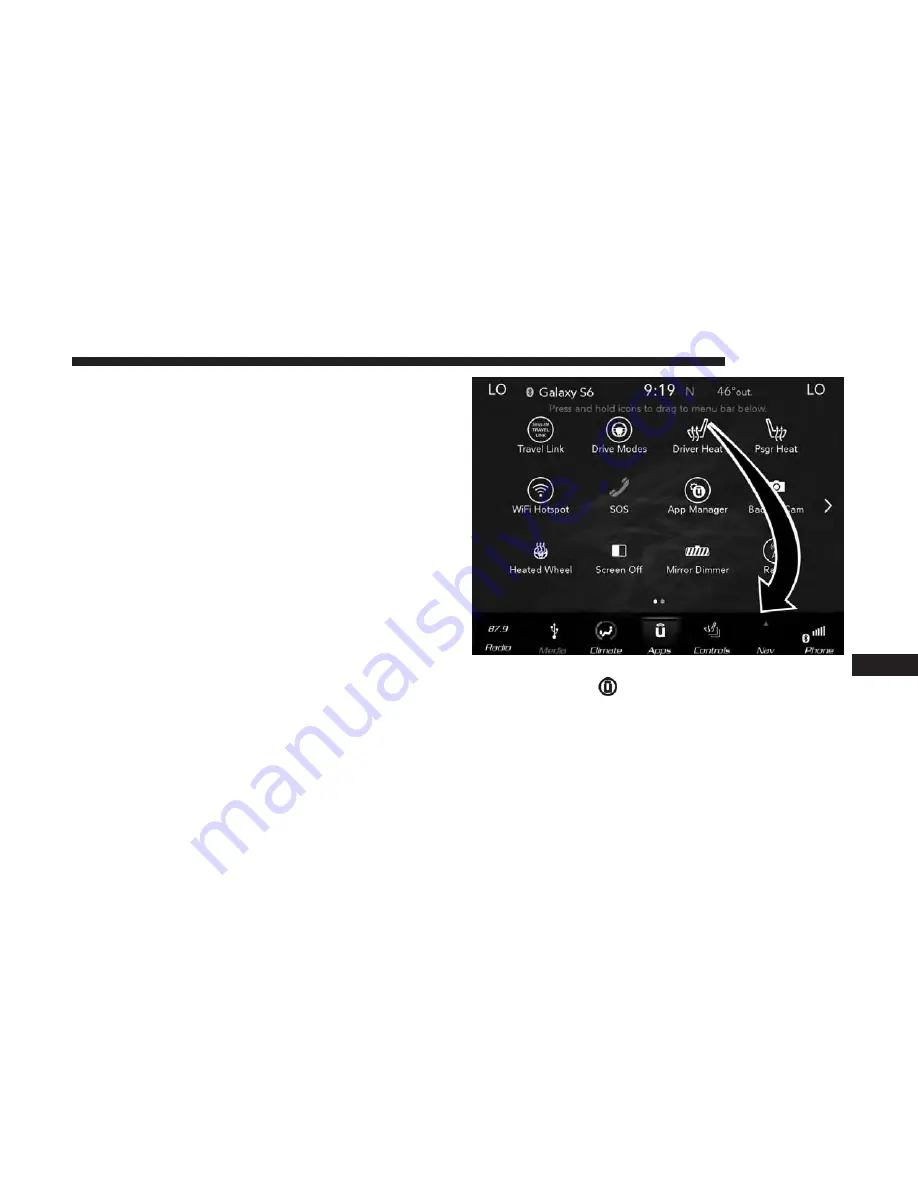
UCONNECT RADIOS
For detailed information about your Uconnect radio, refer
to your Uconnect Owner’s Manual Supplement.
NOTE:
Uconnect screen images are for illustration pur-
poses only and may not reflect exact software for your
vehicle.
PERSONALIZED MENU BAR
The Uconnect features and services in the main menu bar
are easily changed for your convenience. Simply follow
these steps:
1. Press the “Apps
” button to open the App screen.
2. Press and hold, then drag the selected App to replace an
existing shortcut in the main menu bar.
The new app shortcut, that was dragged down onto the
main menu bar, will now be an active App/shortcut.
NOTE:
This feature is only available if the vehicle is
stopped.
Uconnect 4C/4C NAV Main Menu
10
MULTIMEDIA
417
Содержание 300 2018
Страница 4: ......
Страница 11: ...REAR VIEW Rear View 1 Rear Lights 2 Trunk 2 GRAPHICAL TABLE OF CONTENTS 9 ...
Страница 14: ......
Страница 85: ...Operating Tips Chart 3 GETTING TO KNOW YOUR VEHICLE 83 ...
Страница 116: ......
Страница 142: ......
Страница 214: ......
Страница 250: ...Distance Setting 3 Bars Long Distance Setting 2 Bars Medium 248 STARTING AND OPERATING ...
Страница 265: ...Slow Tone Solid Arc Fast Tone Flashing Arc 6 STARTING AND OPERATING 263 ...
Страница 269: ...Fast Tone Flashing Arc Continuous Tone Flashing Arc 6 STARTING AND OPERATING 267 ...
Страница 296: ......
Страница 340: ......
Страница 400: ......
Страница 402: ...䡵 FLUID CAPACITIES 410 䡵 FLUIDS AND LUBRICANTS 412 Engine 412 Chassis 414 400 TECHNICAL SPECIFICATIONS ...
Страница 460: ......
Страница 467: ...INDEX 12 ...






























