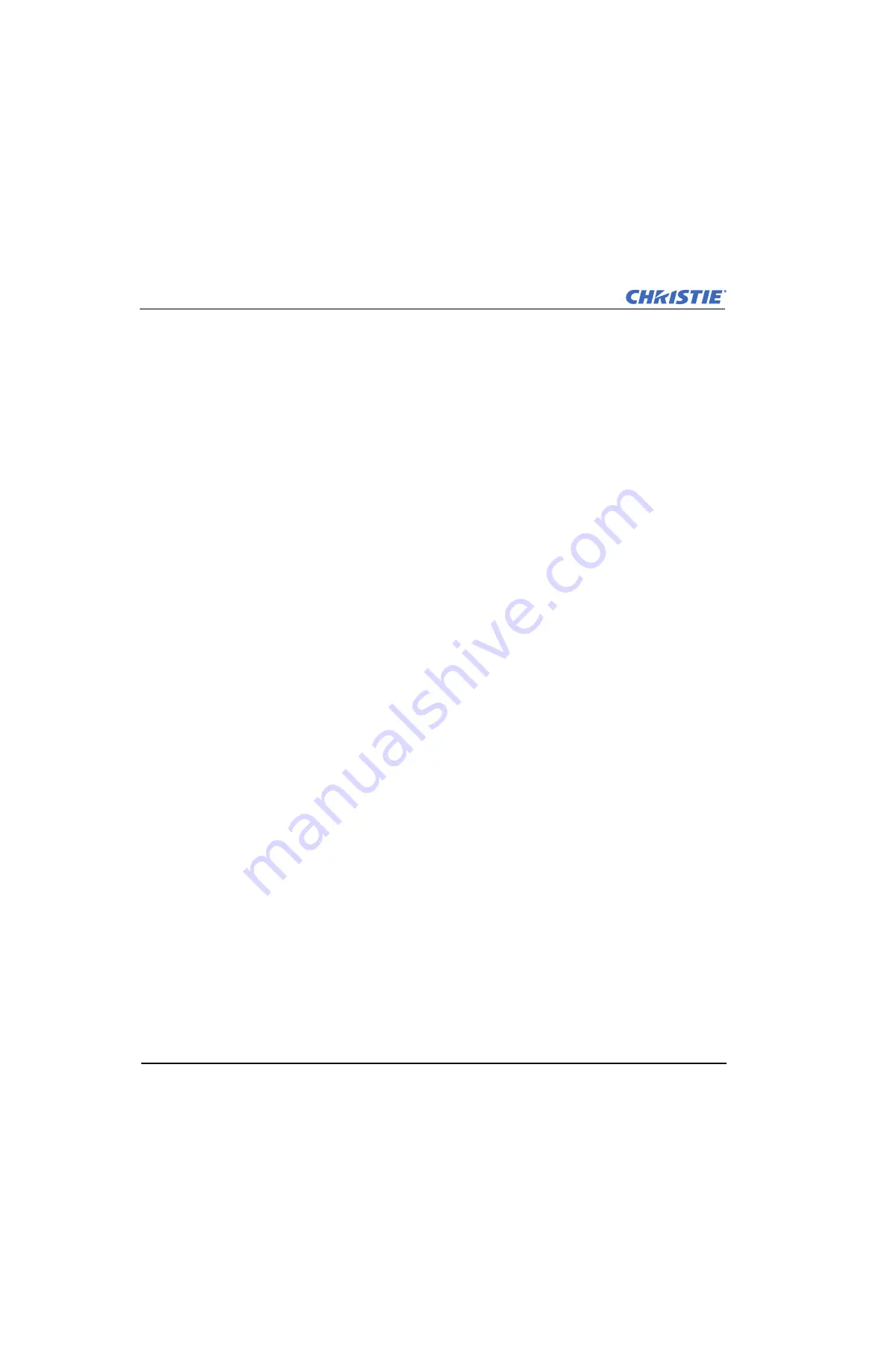
4-2
Solaria One/Solaria One
+
Service Manual
020-101039-02 Rev. 1 (06-2013)
Section 4: Backup, Restore, and Upgrade Projector Files
4.4
Back up Projector Settings and Information
You need Service permissions to complete this procedure.
1. Tap
Menu
>
Service Setup
>
File Management
.
2. Tap
Backup
.
4.5
Restore a File
You need Service permissions to complete this procedure. You can restore configuration, preference, channel,
user, and ICP files.
1. Tap
Menu
>
Service Setup
>
File Management
.
2. Tap
Browse
to the right of the
File to restore
field.
3. Select the location of the upgrade file in the
Drive Letter
list.
4. Browse to the location of the upgrade file in the
Folder
list.
5. Tap the upgrade file and then tap
Open
.
6. Select the type of file to restore in the
Select type
list.
7. Tap
Restore
.
8. Tap
Yes
.
4.6
Restore Factory Default Settings
You need Service permissions to complete this procedure. You can restore configuration, preference, channel,
and user files.
1. Tap
Menu
>
Service Setup
>
File Management
.
2. Select a file type to restore in the
Select type
list.
3. Tap
Reset Defaults
.
4. Tap
Yes
.
4.7
Move Files to the Projector
You need Service permissions to complete this procedure.
1. To move files from a USB Flash drive, insert the USB flash drive into the USB port on the side of the touch
panel controller (TPC).
2. Tap
Menu
>
Service Setup
>
File Maintenance
.
3. Select a file type in the
File Type
list.
4. Tap and drag a file from the
TPC Files
pane to the
Projector Files
pane.
Содержание Solaria One
Страница 1: ...Solaria One Solaria One S e r v i c e M a n u a l 020 101039 02 ...
Страница 2: ......
Страница 3: ...Solaria One Solaria One S e r v i c e M a n u a l 020 101039 02 ...
Страница 8: ......
Страница 28: ......
Страница 70: ......
Страница 76: ......
Страница 80: ......
Страница 87: ......
















































