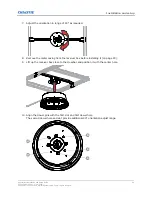ID
Description
Quantity
A
Hole for safety cable
2
B
M4 Tamper-proof torx screw
4
C
Bottom bracket
1
D
Receiver box
1
14. Adjust the pitch (range of ±30°) as required.
15. Fasten the four M4 tamper-proof screws (B in the image in step 13).
16. Connect the power cord as per local building regulations and codes.
If the power cord is coming from above, cut a hole in the tile for the cord. Add a grommet or
conduit for local regulations and codes.
17. Install the disinfecting module in the receiver box (on page 14).
18. Re-install the ceiling tiles removed in step 2.
19. Repeat steps 1 to 18 for each receiver box.
Powering on the CounterAct device
When the circuit breaker has power, the CounterAct device is powered on.
1. Once the disinfecting module is installed in the receiver box, the fixture powers on if power is
provided to the receiver box.
If the LED of the installed device is flashing red, it is not paired with a controller or configured.
2. To power off CounterAct, disconnect power at the circuit breaker.
Make sure to power off CounterAct by turning off the breaker before performing any
maintenance or moving within 1 m (3.3 feet) of the device.
LED status indicators
Identify the LED state colors and meaning.
LED
State
Description
Blue
Solid
Disinfection is in progress.
Green
Solid
The device is in Standby mode.
Red
Solid
Lost connection to the control system (wireless/bluetooth or other connection).
Flashing
Configuration during installation is not complete.
Off
The device is in Stealth mode or power is disconnected.
Setting up devices in CounterAct Configure
Use the CounterAct Configure application to add the installed devices, create a room, and add the
devices to the room.
Each time CounterAct Configure connects to a room it confirms all the devices are registered. As data
stored on the device indicates if it is registered, no internet connection is required.
Installation and setup
CounterAct Installation and Setup Guide
39
020-103456-01 Rev. 1 (09-2021)
Copyright
©
2021 Christie Digital Systems USA, Inc. All rights reserved.
Содержание 174-005106-XX
Страница 1: ...Installation and Setup Guide 020 103456 01 CounterAct ...
Страница 49: ......