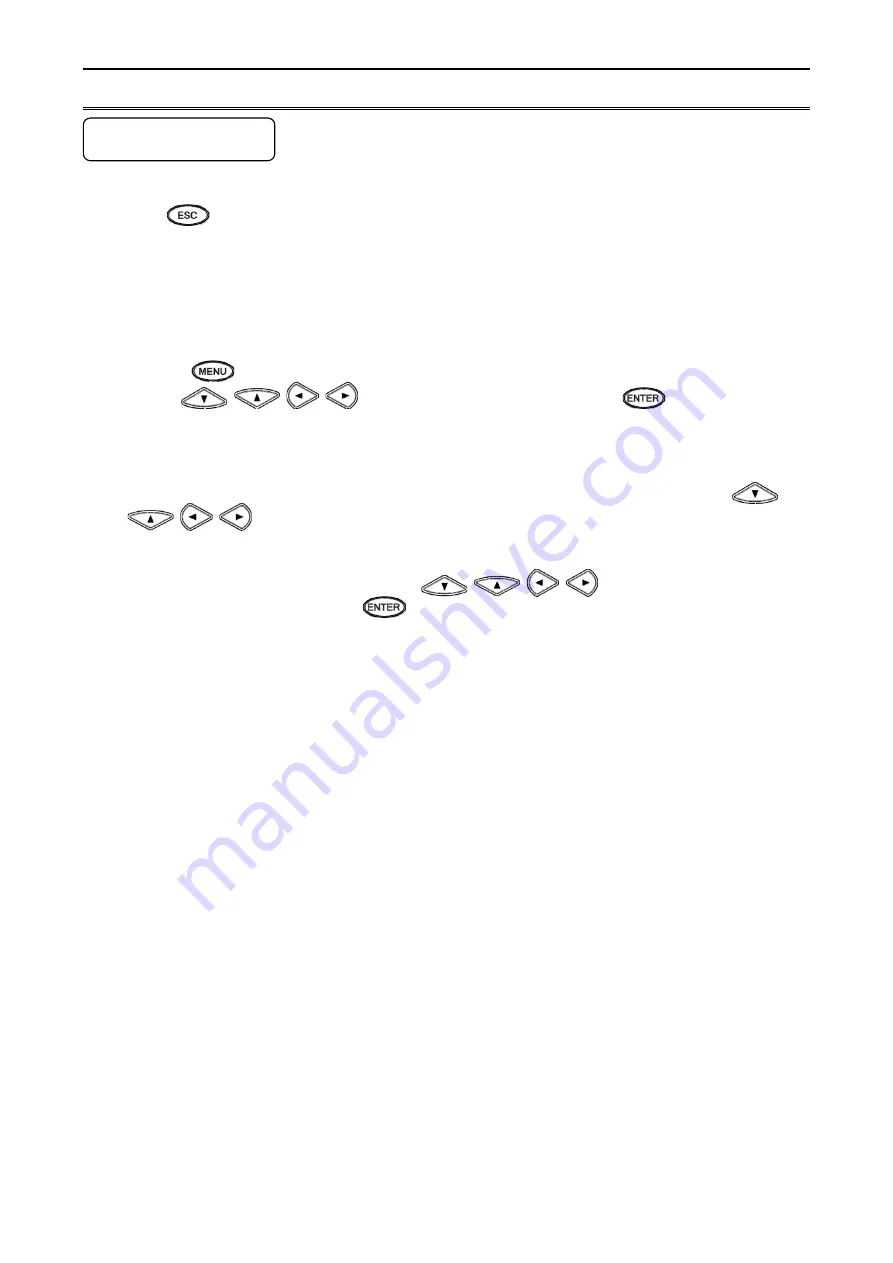
- 41 -
8. Setting Method
8-1. Basic
Rules
The following provides general information on setting operations.
Pressing the
key can return to the measured value display from any window.
1. Setting items and parameters
The unit offers various condition settings to allow users to obtain various recording results and data.
Major items of measuring/recording conditions, such as range, scale and chart speed, are called “setting items”,
whereas detailed items of each setting item are called “setting parameters” or just “parameters”.
2. Selecting setting item
Press the
key on the measured value display. A list of setting items will be displayed.
Use the
keys to select a setting item and press the
key to confirm your
selection. Some setting items may use hierarchical display.
3. Selecting setting parameter
Select a setting parameter of a setting item.
A cursor is displayed at the left of each parameter. Move the cursor to a desired parameter using the
keys.
4. Key acceptance and acceptance failure
When the cursor does not move by pressing the
keys or when a parameter setting
window does not open by pressing the
key, it indicates that the keys have been unaccepted. Make sure to
press the keys properly and try again.
5. Number of setting items and parameters
Setting items vary depending on the use of option. Also, the number of setting parameters differs by setting item.
The items like time and chart speed have a single parameter whereas the items like range, scale and alarm have
multiple parameters requiring channel specification.
Only the parameters necessary for the current setting become available for entry. Unnecessary parameters are
replaced by “*” mark and the cursor does not move to them.
6. Checking setting parameters
There are two ways to check setting parameters: “list printing” and “display check”, the former prints all or specified
setting items and the latter calls up parameters on the display.






























