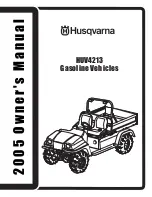Chevrolet Impala Owner Manual (GMNA-Localizing-U.S./Canada-11348316) -
2018 - crc - 3/29/17
Keys, Doors, and Windows
39
Delayed Locking
This feature is activated through
vehicle personalization. See
.
Delayed locking can only be turned
on when the Unlocked Door Anti
Lock Out feature has been
turned off.
When delayed locking is active and
Q
is pressed on the door lock
switch while the door is open, a
chime will sound three times.
When all the doors are closed, the
doors will lock automatically after
five seconds. If a door is reopened
before five seconds have elapsed,
the five-second timer will reset once
all the doors are closed again.
Press
Q
on the door lock switch
again or press
Q
on the RKE
transmitter to override this feature
and lock the doors immediately.
Automatic Door Locks
The doors will lock automatically
when all doors are closed, the
ignition is on, and the vehicle is
shifted out of P (Park).
To unlock the doors:
.
Press
K
on the power door lock
switch.
.
Shift the transmission into
P (Park).
Automatic door locking cannot be
disabled. Automatic door unlocking
can be programmed. See
Lockout Protection
When the vehicle is on or in ACC/
ACCESSORY and the power door
lock switch is pressed with the
driver door open, all doors will lock
and only the driver door will unlock.
If the vehicle is off and locking is
requested while a door is open,
when all doors are closed the
vehicle will check for RKE
transmitters inside. If an RKE
transmitter is detected and the
number of RKE transmitters has not
reduced, the driver door will unlock.
Lockout Protection Override
Lockout protection can be manually
overridden with the driver door open
by pressing and holding
Q
on the
power door lock switch.
Unlocked Door Anti Lock Out
When this feature is on and door
locking is requested with the driver
door open, all doors will lock and
only the driver door will unlock. The
driver door must be closed before
locking is requested for all doors to
remain locked. When this feature is
off, the Delayed Door Lock menu
will be available.
This feature can also be
programmed. See
.