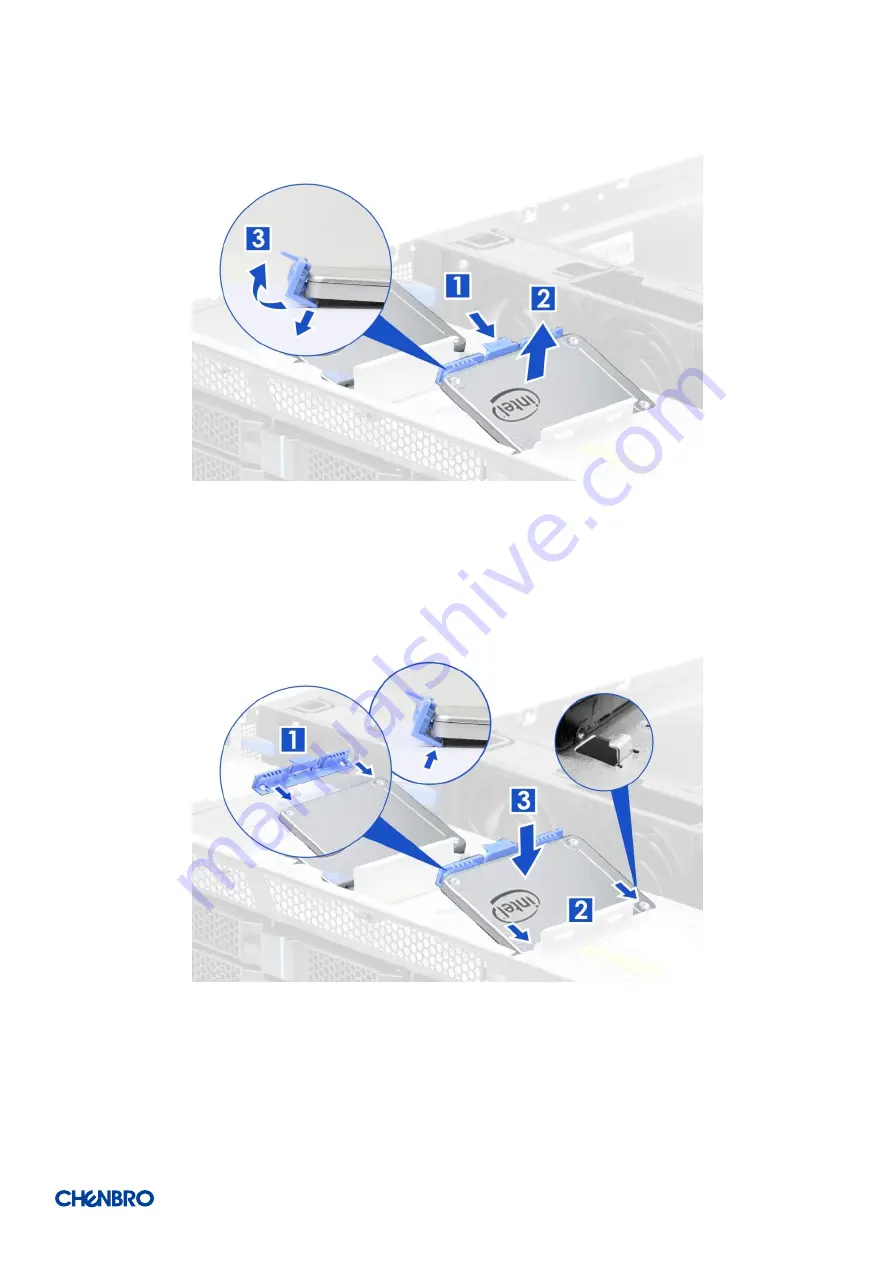
RM238 Series
System Components Removal and Installation
│
31
2-4 Internal 2.5’’ HDD Removal and Installation
Figure 42 Internal 2.5'' HDD removal (RM23808)
1. Lift the plastic bracket tab to release HDD assembly as shown.
2. Remove it from the HDD cage.
3. Detach the plastic bracket from HDD.
Figure 43 RM23808 internal 2.5'' HDD installation
1. Attach the plastic bracket with the HDD by engaging four pins with the dimples on one side of the HDD.
2. Align the two dimples of the other side of the HDD assembly with the two hooks on the HDD cage as shown.
3. Push down the HDD assembly until it is secured into place.




































