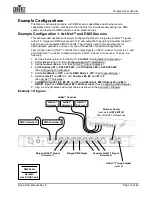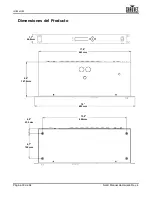Configuration And Operation
Net-X User Manual Rev. 4
Page 17 of 64
Configuring DMX Outputs
The DMX Out ports must be configured to accept signal from either one of the DMX In ports,
or from the ethernet source. If the DMX port is not being used it should be turned off.
The menu structure presents each DMX Out port as
<DMX Output #X>
, where
X
is the
number of the DMX Out port.
To configure the DMX Out ports, do the following:
1. Select the DMX Out port to configure by pressing
<MENU>
repeatedly until
<DMX Output #X>
shows on the display.
2. Press
<ENTER>
. The phrase in the lower right-hand corner of the display flashes.
3. Use
<UP>
or
<DOWN>
to select
DMX #1 Input
,
DMX #2 Input
, either
ArtNet Input
or
sACN Input
, or
Without Input
.
4. Press
<ENTER>
.
Universes
Universes are assigned to DMX Out ports when the Net-X is used as an ethernet-to-DMX
adapter. The universes are part of the process by which the Net-X takes the ethernet protocol
and converts it to DMX. The menu structure presents the universe of each DMX Out port as
<Universe #X>
, where
X
is the corresponding DMX Out port. Any one universe can be
assigned to more than one DMX Out port.
Art-Net™ Universes
In Art-Net™ mode, there are 256 universes (Universes 0–15 for every Subnet 0–15) that can
be assigned to the DMX Out ports. The Art-Net™ universes are assigned by selecting a
Subnet group and a value from
0
to
15
within that group.
To assign an Art-Net™ universe to a DMX Out port, do the following:
1. Set the Subnet address (see Art-Net™ Subnet Address).
2. Select the DMX Out port to assign an Art-Net™ universe to by pressing
<MENU>
repeatedly until
<Universe #X>
shows on the display.
3. Press
<ENTER>
. The number in the lower right-hand corner of the display flashes.
4. Use
<UP>
or
<DOWN>
to select the desired Art-Net™ universe,
0–15
.
5. Press
<ENTER>
.
sACN Universes
In sACN mode, there are 255 universes (1–255) that can be assigned to the DMX Out ports.
The sACN universes are assigned by selecting a value from 1 to 255.
To assign an sACN universe to a DMX Out port, do the following:
1. Select the DMX Out port to assign an sACN universe to by pressing
<MENU>
repeatedly
until
<Universe #X>
shows on the display.
2. Press
<ENTER>
. The number in the lower right-hand corner of the display flashes.
3. Use
<UP>
or
<DOWN>
to select the desired sACN universe,
1–255
.
4. Press
<ENTER>
.
Содержание Net-X
Страница 1: ...User Manual Firmware V2 5 ...