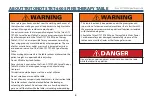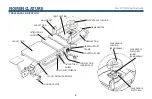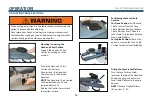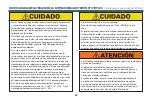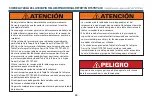Triton
®
DTS TRT-600 Spine Therapy Table
16
OpErATiON
AdjuSTiNg TABLE SECTiONS (CONTiNuEd)
Elevating / Lowering the
Arm Section
Support the Arm Section by
holding on to the Grab Handle or
the Arm Section cushion.
Pull up on the Arm Section
Control Lever.
Raise or lower the Arm Section to
the desired elevation.
NOTE: The Arm Section can be
elevated up to 45° and lowered
down to -15°.
Release the Control Lever to lock
the section in place.
Positioning the Grab Handle
To position the Grab Handle
for patient use, pinch the Grab
Handle Release Knobs and pull
the Grab Handle forward.
NOTE: The Grab Handle can slide
in and out 9 1/2" in 1" lockable
increments.
Lowering the Grab Handle
To lower the Grab Handle, pull out
the Spring Plunger.
Rotate the Grab Handle down.
Release the Spring Plunger
to lock the Grab Handle in
place.
NOTE: When the Grab Handle is
not in use, it can be folded under
the Arm frame and locked into
place.
Elevating the Grab Handle
Pull out the Spring Plunger.
Rotate the Grab Handle upward.
Release the Spring Plunger
to lock the Grab Handle in
place.
Содержание Triton TRT-600
Страница 1: ...Moving Rehabilitation Forward User Manual Model TRT 600 ...
Страница 2: ......
Страница 28: ......
Страница 54: ......
Страница 80: ......