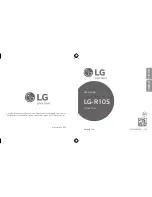10
B U T T O N S
What Do The Buttons Do?
W H I T E B U T TO N
The white button on the back of the Receiver performs a variety of functions.
To start the slide show, press down on the button until the message “You can
let go now to start the slide show” is displayed on the screen. If you have new
photos you want to view right away and don’t want to wait until the next day,
simply press down on the button until the message, “You can let go now, I’m
connecting” is displayed on the screen.
To stop the slide show on your favorite picture, simply press the button once when the picture
you are looking for is displayed.This will also display the picture sender’s information on the
screen for a moment.Your Receiver has been set to automatically return to the slide show
mode after 2 minutes.This setting may be turned off or adjusted at the CEIVA
TM
website.
B L A C K B U T TO N
The black button on the back of the CEIVA
TM
Receiver adjusts the brightness
setting of your screen. Pressing the black button will display a“brightness bar”
on the left side of the Receiver’s screen. Press and release the black button to
advance to the next setting, or to turn your CEIVA
TM
Receiver off. Pressing the
button once, after the screen is dark, will turn the screen back on. Holding
down the black button will allow you to scroll through the brightness settings.
Advanced Features of the CEIVA Digital Photo Receiver
TM
So far we have discussed some of the basic features and functions of the CEIVA Digital Photo
Receiver
TM
, however, it can do a lot more! To learn about the advanced features of your CEIVA
TM
Receiver, read on!
Содержание LF-3000
Страница 1: ......