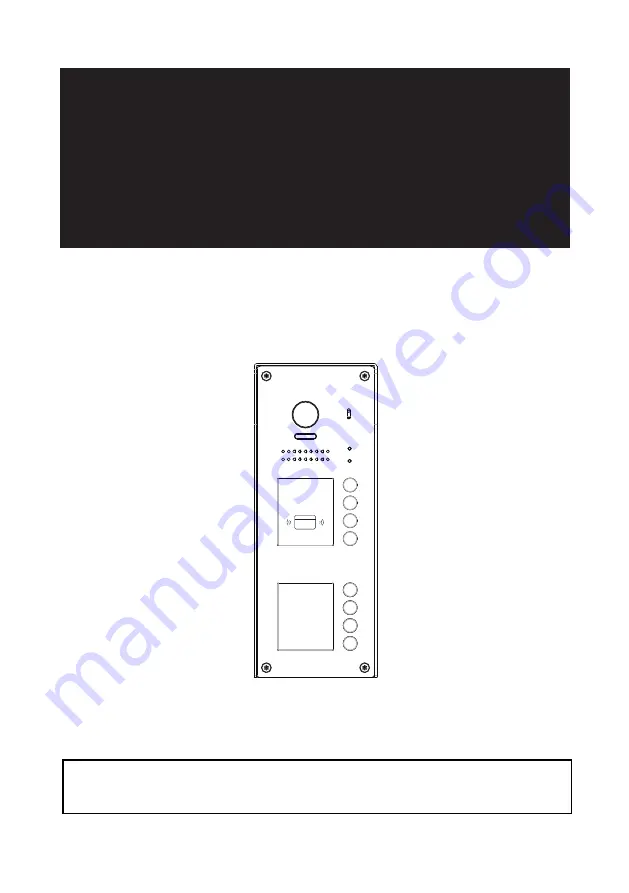
USER MANUAL
CDV-ENG-97-8ID-V1 / 201708
RF CARD
CDV97-8ID
CDV97-8ID Series
2 WIRE SYSTEM
8 Button Door Station
With Proximity Access Control & Fish Eye Camera
• Please read this manual thoroughly to ensure safe and correct operation.
• Please keep this manual safe for future use.