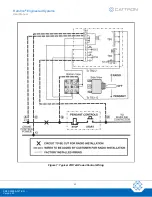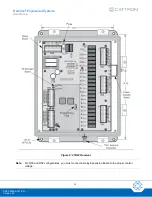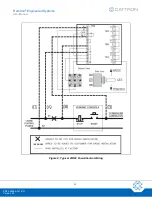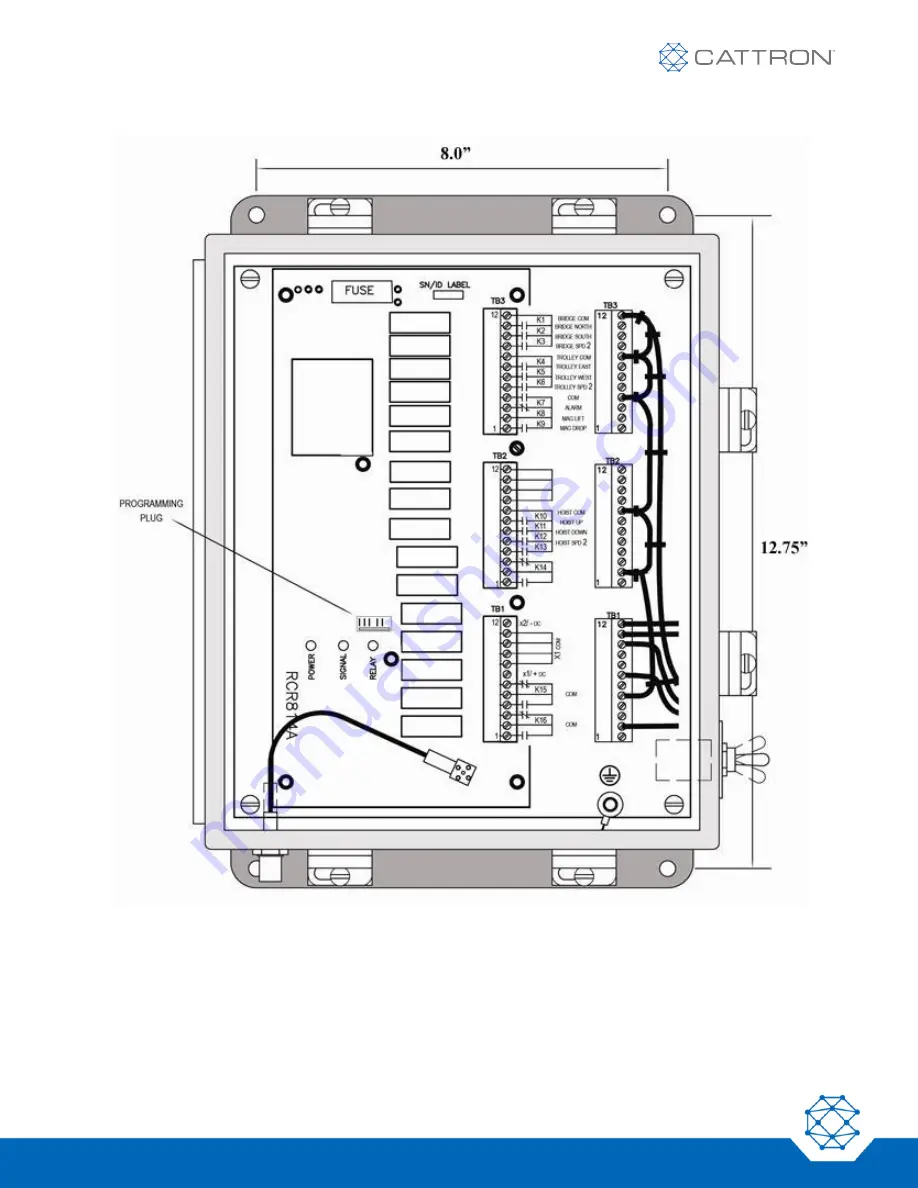Отзывы:
Нет отзывов
Похожие инструкции для Remtron 21R14A

2200 Series
Бренд: UnionSpecial Страницы: 56

WELDPLAST 200-i
Бренд: Leister Страницы: 20

ESD 201
Бренд: Basler Страницы: 2

SRF-48
Бренд: P.A. Страницы: 17

VP2500L
Бренд: Sumitomo Drive Technologies Страницы: 36

Granudos 45/100-Touch
Бренд: WDT Страницы: 138

JRHB70/450
Бренд: Jakka Страницы: 12

Yodock 2001MB
Бренд: Trinity Highway Страницы: 5

10002363 10011
Бренд: GFA Страницы: 20

LIMAX RMS
Бренд: Elgo Страницы: 8

HP10E
Бренд: VEMAG Страницы: 167

Hydrobar Express 220
Бренд: LNS Страницы: 164

RFL-C8000S-CE
Бренд: Raycus Страницы: 54

EEP 130
Бренд: eta Страницы: 32

FYT-LA3
Бренд: STABILUS Страницы: 4

Hinds-Bock SP-64B
Бренд: Middleby Страницы: 15

DH 012 FEM
Бренд: RINGSPANN Страницы: 16

T2W3
Бренд: AC Air Technology Страницы: 39