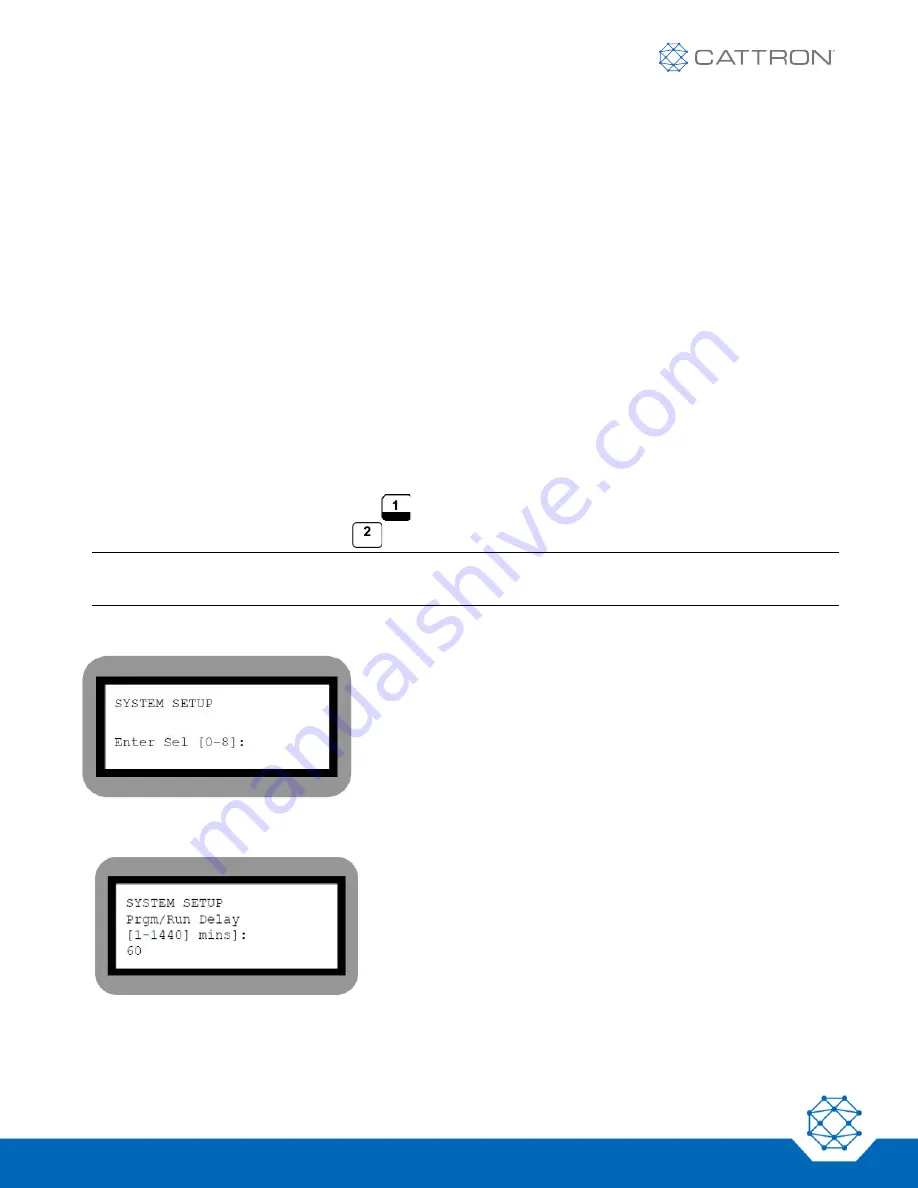
EliteIQ
TM
User Manual
37
9M02-7100-A001-EN
Version B
PROG
Run
5
PROGramming Mode from the Keypad
5.1 Overview
PROGramming mode allows the user to do the following:
•
Change system wide settings
o
Name of the unit
o
Date/Time
o
PROGramming Access Code
•
Change the settings for an input
o
Low and High limits
o
Scaling
o
Relays to control
o
Name of the channel
o
Engineering units
PROGRAM mode is entered by pressing the
key while on the RUN mode display.
RUN mode is re-entered by pressing the key from the PROGRAM mode display.
Note:
If an Access Code has been entered, the user is prompted to enter it before PROGramming mode is
entered.
5.1.1 Display – Selecting a Menu Item
5.1.2 Display – Changing a Setting
Menu – System Setup
Setting to change – Prgm to Run Delay
Valid values: 1 to 1440 minutes
User entry – 60






























