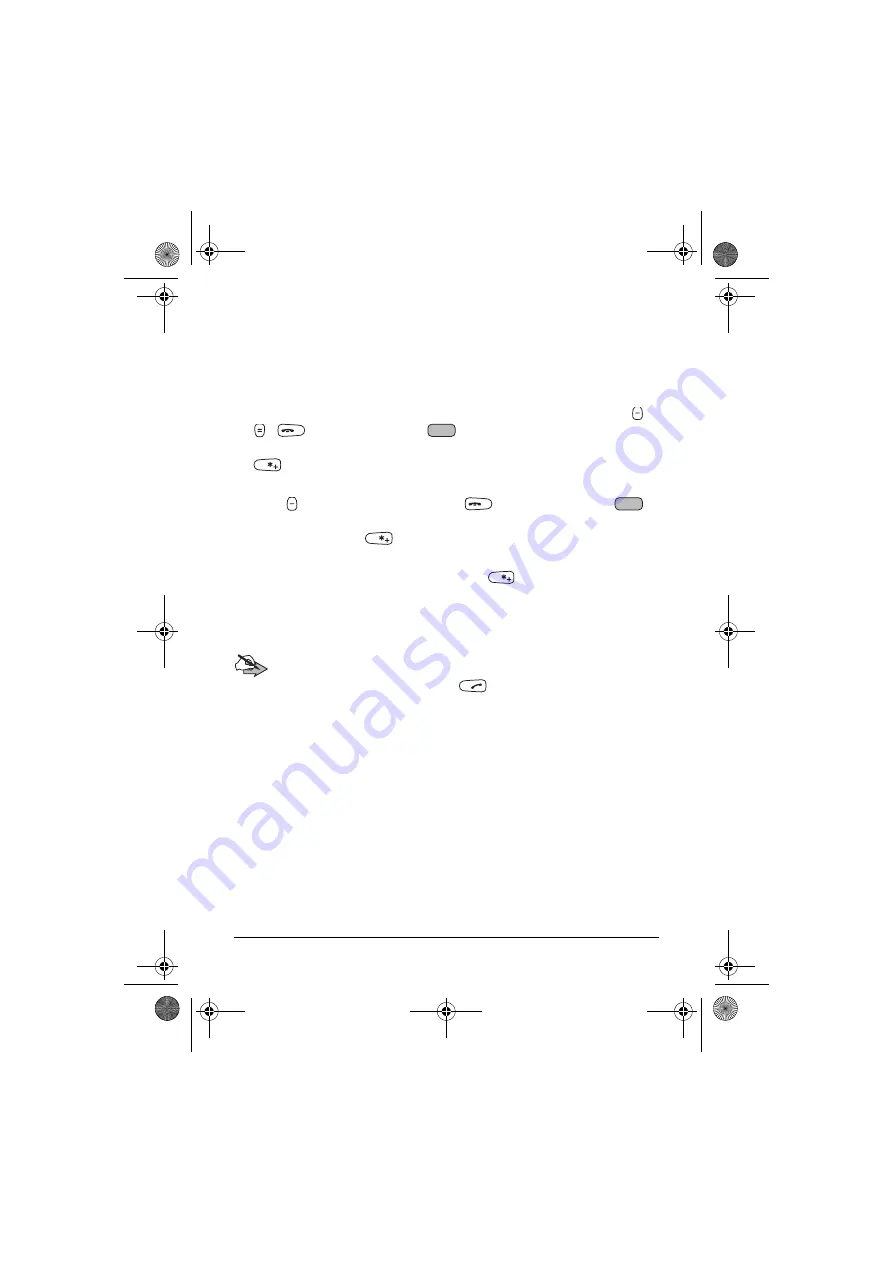
G e t t i n g s t a r t e d
Q
Lock the keys (Keyguard)
Your radio has two levels of keyguard:
and
. Your
organisation can either predefine which keys are locked in which level or use
the default settings.
•
As a default,
locks the keypad keys except the volume keys,
,
,
, the red function key
, the PTT key, the group selector,
and the back key. To activate this keyguard, press
and then press
is briefly displayed.
•
As a default,
locks all the keys of the radio except the volume
keys,
(depending on the settings),
, the red function key
,
the PTT key, and the back key. To activate this keyguard, press
then press and hold
within 1.5 seconds. The note
is briefly displayed.
To unlock either keyguard, press
within 1.5 seconds.
You can answer a phone call and respond to a group call or an express call
when either keyguard is on. When the call ends, the keys are automatically
locked. See also Keyguard settings on page 89.
Note:
When Keyguard is on, calls may be possible to the emergency number
programmed into your radio (e.g. 112 or other official emergency number). Key
in the emergency number and press
. The number is displayed only
after you have keyed in its last digit.
TMR880i_rel7.book Page 16 Mardi, 27. août 2013 11:00 11






























