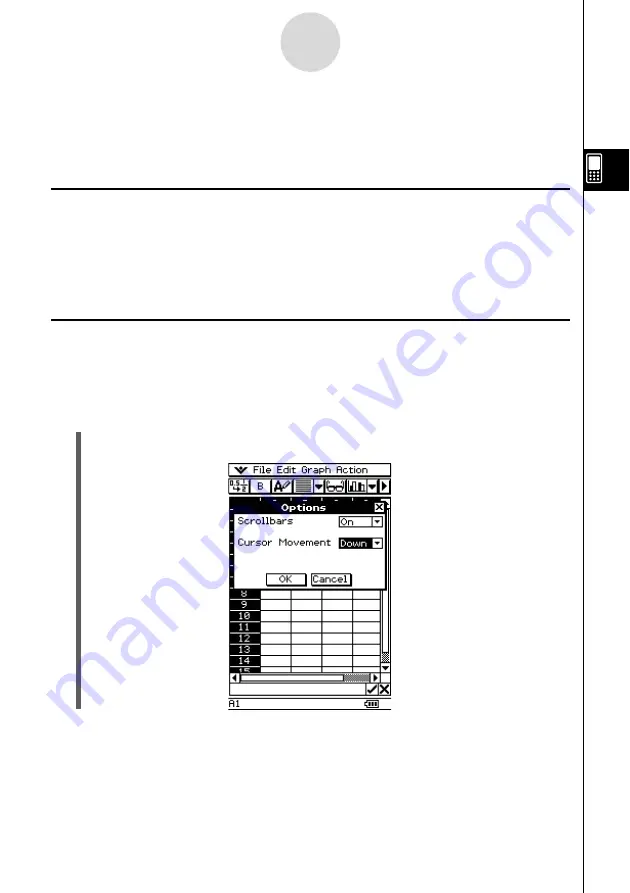
20040801
3-1
Basic Spreadsheet Window Operations
3 Basic Spreadsheet Window Operations
This section contains information about how to control the appearance of the Spreadsheet
window, and how to perform other basic operations.
About the Cell Cursor
The cell cursor causes the current selected cell or group of cells to become highlighted. The
location of the current selection is indicated in the status bar, and the value or formula
located in the selected cell is shown in the edit box.
• You can select multiple cells for group formatting, deletion, or insertion.
• See “Selecting Cells” on page 3-5 for more information about selecting cells.
Controlling Cell Cursor Movement
Use the following procedure to specify whether the cell cursor should stay at the current cell,
move down to the next line, or move right to the next column when you register data in a
Spreadsheet cell.
u
ClassPad Operation
(1) On the [Edit] menu, tap [Options].
Содержание Spreadsheet Application
Страница 1: ...RJA510188 4 E For ClassPad 300 Spreadsheet Application User s Guide Version 2 0 http classpad net ...
Страница 55: ...20040801 u Graph Line Clustered D u Graph Line Stacked F 8 2 Graphing ...
Страница 56: ...20040801 u Graph Line 100 Stacked G u Graph Column Clustered H 8 3 Graphing ...
Страница 57: ...20040801 u Graph Column Stacked J u Graph Column 100 Stacked K 8 4 Graphing ...
Страница 58: ...20040801 u Graph Bar Clustered L u Graph Bar Stacked 8 5 Graphing ...
Страница 74: ...CASIO COMPUTER CO LTD 6 2 Hon machi 1 chome Shibuya ku Tokyo 151 8543 Japan SA0410 B ...






















