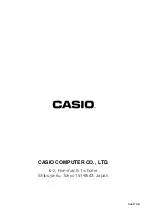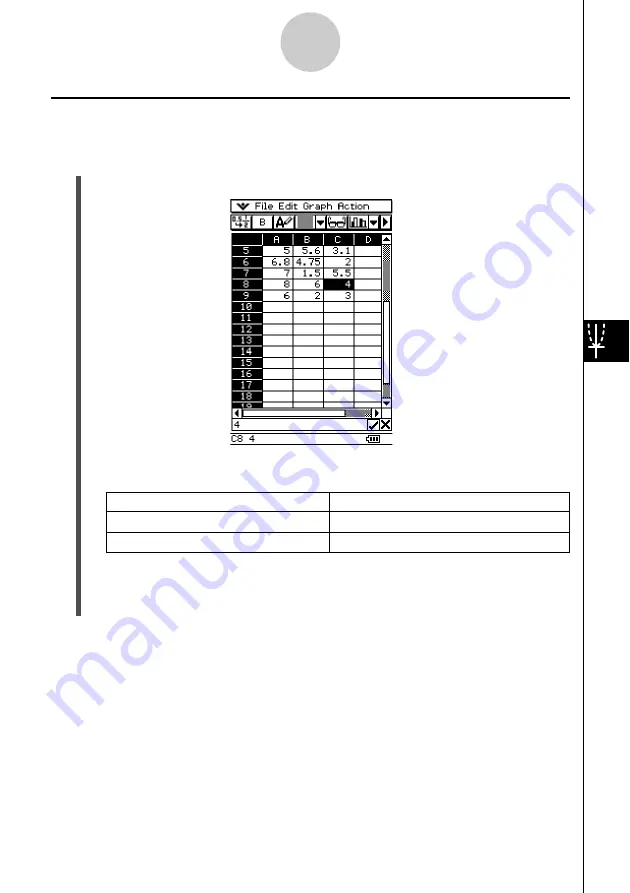
20040801
Basic Graphing Steps
The following are the basic steps for graphing spreadsheet data.
u
ClassPad Operation
(1) Input the data you want to graph into the spreadsheet.
(2) Use the [Graph] menu to specify whether you want to graph the data by row or by
column.
To do this:
Select this [Graph] menu option:
Graph the data by row
Row Series
Graph the data by column
Column Series
• See “Graph Menu” on page 8-1 for more information.
(3) Select the cells that contain the data you want to graph.
• See “Selecting Cells” on page 3-5 for information about selecting data.
8-11
Graphing
Содержание Spreadsheet Application
Страница 1: ...RJA510188 4 E For ClassPad 300 Spreadsheet Application User s Guide Version 2 0 http classpad net ...
Страница 55: ...20040801 u Graph Line Clustered D u Graph Line Stacked F 8 2 Graphing ...
Страница 56: ...20040801 u Graph Line 100 Stacked G u Graph Column Clustered H 8 3 Graphing ...
Страница 57: ...20040801 u Graph Column Stacked J u Graph Column 100 Stacked K 8 4 Graphing ...
Страница 58: ...20040801 u Graph Bar Clustered L u Graph Bar Stacked 8 5 Graphing ...
Страница 74: ...CASIO COMPUTER CO LTD 6 2 Hon machi 1 chome Shibuya ku Tokyo 151 8543 Japan SA0410 B ...