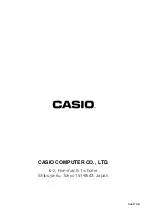20040801
u
[Graph] - [Column Series]
Selecting this option treats each column as a separate set of data. The value in each row is
plotted as a vertical axis value. The following shows a typical clustered column graph while
[Column Series] is selected, and the data that produced it.
Graph Window Menus and Toolbar
The following describes the special menus and toolbar that appears whenever the
Spreadsheet application Graph window is on the display.
k
O
Menu
• See “Using the
O
Menu” on page 1-5-4 of your ClassPad 300 User’s Guide.
k
Edit Menu
• See “Edit Menu” on page 2-1 of this User’s Guide.
8-8
Graphing
Содержание Spreadsheet Application
Страница 1: ...RJA510188 4 E For ClassPad 300 Spreadsheet Application User s Guide Version 2 0 http classpad net ...
Страница 55: ...20040801 u Graph Line Clustered D u Graph Line Stacked F 8 2 Graphing ...
Страница 56: ...20040801 u Graph Line 100 Stacked G u Graph Column Clustered H 8 3 Graphing ...
Страница 57: ...20040801 u Graph Column Stacked J u Graph Column 100 Stacked K 8 4 Graphing ...
Страница 58: ...20040801 u Graph Bar Clustered L u Graph Bar Stacked 8 5 Graphing ...
Страница 74: ...CASIO COMPUTER CO LTD 6 2 Hon machi 1 chome Shibuya ku Tokyo 151 8543 Japan SA0410 B ...