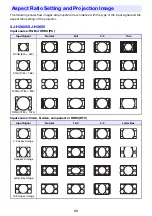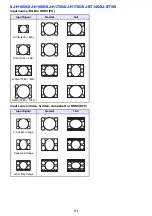57
The MONITOR OUT terminal of the projector outputs the video signal being input via the COMPUTER
IN 1 terminal or COMPUTER IN 2 terminal as-is. This makes it possible to simultaneously output the
projection image to another display.
Note
z
The signals output from the MONITOR OUT terminal and speaker (or AUDIO OUT terminal)
*
1
when the projector is turned on depends on the selected input source as shown in the table
below.
z
The projector can be configured so the input signal from the COMPUTER IN 1 terminal is
output to MONITOR OUT terminal, while the input signal from the AUDIO IN 1 terminal is
output to AUDIO OUT terminal, even if the projector is in the standby state. For details, see
“Standby RGB/Audio” (page 47) under “Option Settings 2 Main Menu”.
Using the MONITOR OUT Terminal
When this input source
is selected:
The video input signal from this
terminal is output to the MONITOR
OUT terminal:
The audio input signal from this
terminal is output to the speaker
(or AUDIO OUT terminal):
Computer 1
COMPUTER IN 1
AUDIO IN 1
Computer 2
COMPUTER IN 2
AUDIO IN 2
S-video
*
2
AUDIO IN L/R
Video
*
2
AUDIO IN L/R
HDMI
*
2
HDMI
USB
*
2
USB
*
1 Audio is output from either the speaker or AUDIO OUT terminal in accordance with the
setup menu “Option Settings 2
J
Audio Output” setting.
*
2 The video input signal is output from either Computer 1 or Computer 2, in accordance with
the last selected input source (COMPUTER IN 1 terminal or COMPUTER IN 2 terminal). For
example, even if the input source is switched from Computer 1 to S-video, the MONITOR
OUT terminal continues output the video input signal from COMPUTER IN 1.
Содержание PRO LINE XJ-H2650
Страница 74: ...MA1205 B ...