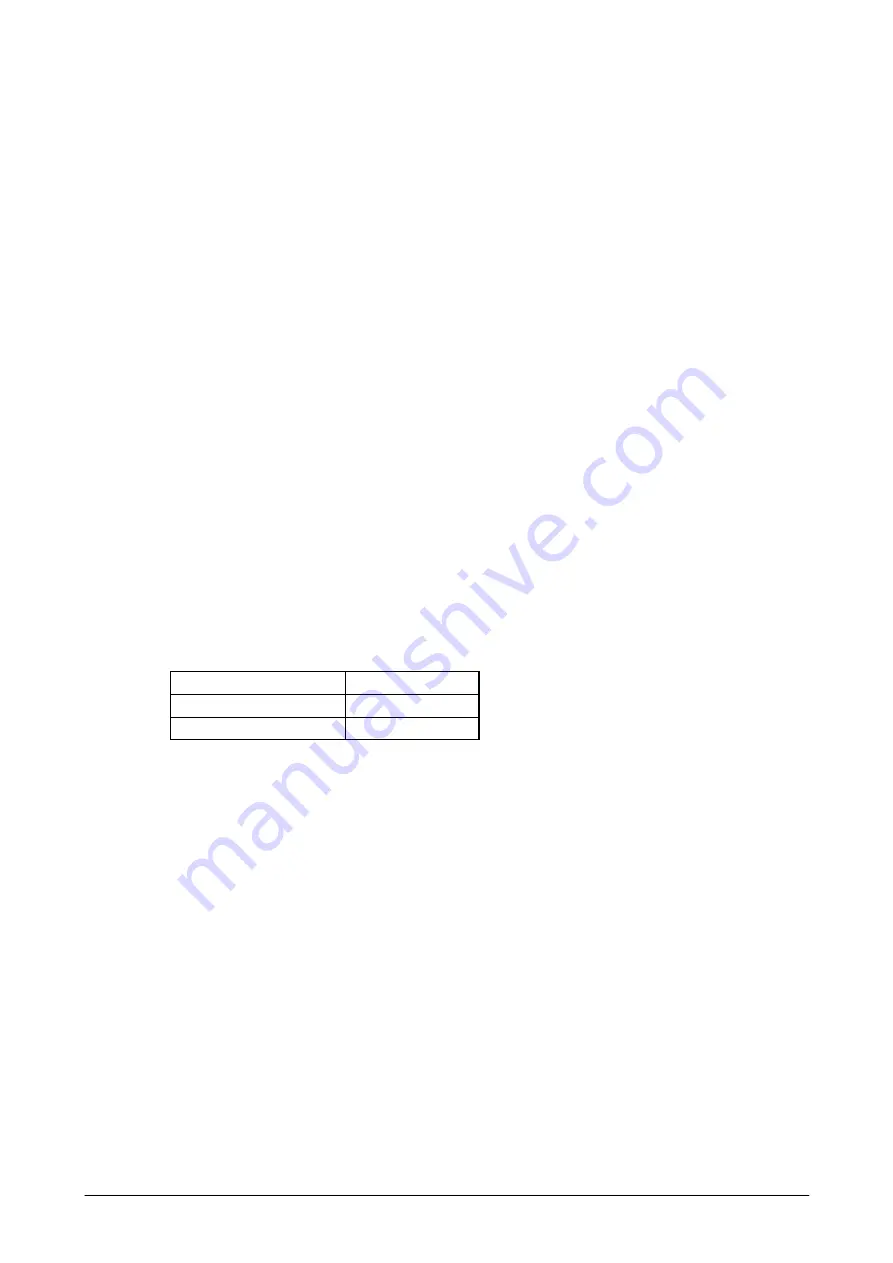
115
2.8.3 Security
This feature supports security functions laid down in the Bluetooth standard. The Bluetooth
security is divided into authentication and encryption.
These are realized by the use of PassKey (otherwise known as PIN code). PassKey is a shared
(common) authentication key used when forming a connection and trust relationship (bonding)
with Bluetooth equipment. A maximum of 16 characters (in ASCII code) can be used, but there
may be limitations on the no. of digits and usable characters due to the specifications of partner
Bluetooth equipment. Also PassKey input must be done within 30 seconds from a time when
PassKey input request is generated. Note that PassKey input is not required once “device trust”
has been established with Bluetooth equipment in previous connection. However, the partner
Bluetooth equipment must have also the trust relationship in memory.
Encryption is carried out using a link key generated after PassKey exchange and a cipher key
generated from a 128-bit random number. Here, the partner Bluetooth equipment also must
support the encryption. PassKey exchange is required for Bluetooth connection when encryption
is set enabled.
2.8.4 COM Port
The following is the COM ports used with the Bluetooth.
Table 2.92
Serial Profile (Client)
COM6
Serial Profile (Server)
COM7
DUN (Dial-Up Network)
BTP1
Simultaneous Use of Multiple Bluetooth COM Ports
Multiple Bluetooth COM ports by Serial profile can be opened simultaneously to use.
At this time, you should specify COM port at each Bluetooth devices.
About procedure of connection using multiple Bluetooth devices in Microsoft Stack, please refer
the following URL.
Содержание IT-800 Series
Страница 15: ...15 2 1 4 Keys Keyboard Layout The following is the keyboard layout employed in the terminal Figure 2 1 ...
Страница 91: ...91 QR Code Enable 0 Min 1 Max 3500 Aztec Enable 0 Min 1 Max 3750 TLCode39 Enable 0 Code 32 Enable 0 ...
Страница 173: ...173 Copyrights Tab This tab is for displaying the OS copyright information Figure 3 19 ...
Страница 179: ...179 Root Tab Figure 3 27 Root certificates authenticate certificates received from other hosts ...
Страница 195: ...195 About Tab This tab displays current version information of the imager setting tool Figure 3 46 ...
Страница 201: ...201 Date Tab This tab is for setting display format of date Figure 3 56 ...
Страница 213: ...213 3 29 Windows Update This applet is used to keep the integrated operating system up to date Figure 3 74 ...
Страница 216: ...216 3 32 Domain Enrollment This applet is used to enroll the terminal to your company network Figure 3 78 ...
Страница 247: ...247 4 2 Games The terminal comes with two games Solitaire and Bubble Breaker Figure 4 2 ...
Страница 248: ...248 4 3 ActiveSync This application is an ActiveSync client program for the terminal to communicate with PC Figure 4 3 ...
Страница 255: ...255 4 5 Calculator The application can be used to operate nine digit calculator Figure 4 11 ...
Страница 261: ...261 2 On the child terminal the following screen appears while the child terminal is receiving data Figure 4 17 ...
Страница 264: ...264 4 11 Getting Started This application displays shortcut menus for setting up the terminal Figure 4 21 ...








































