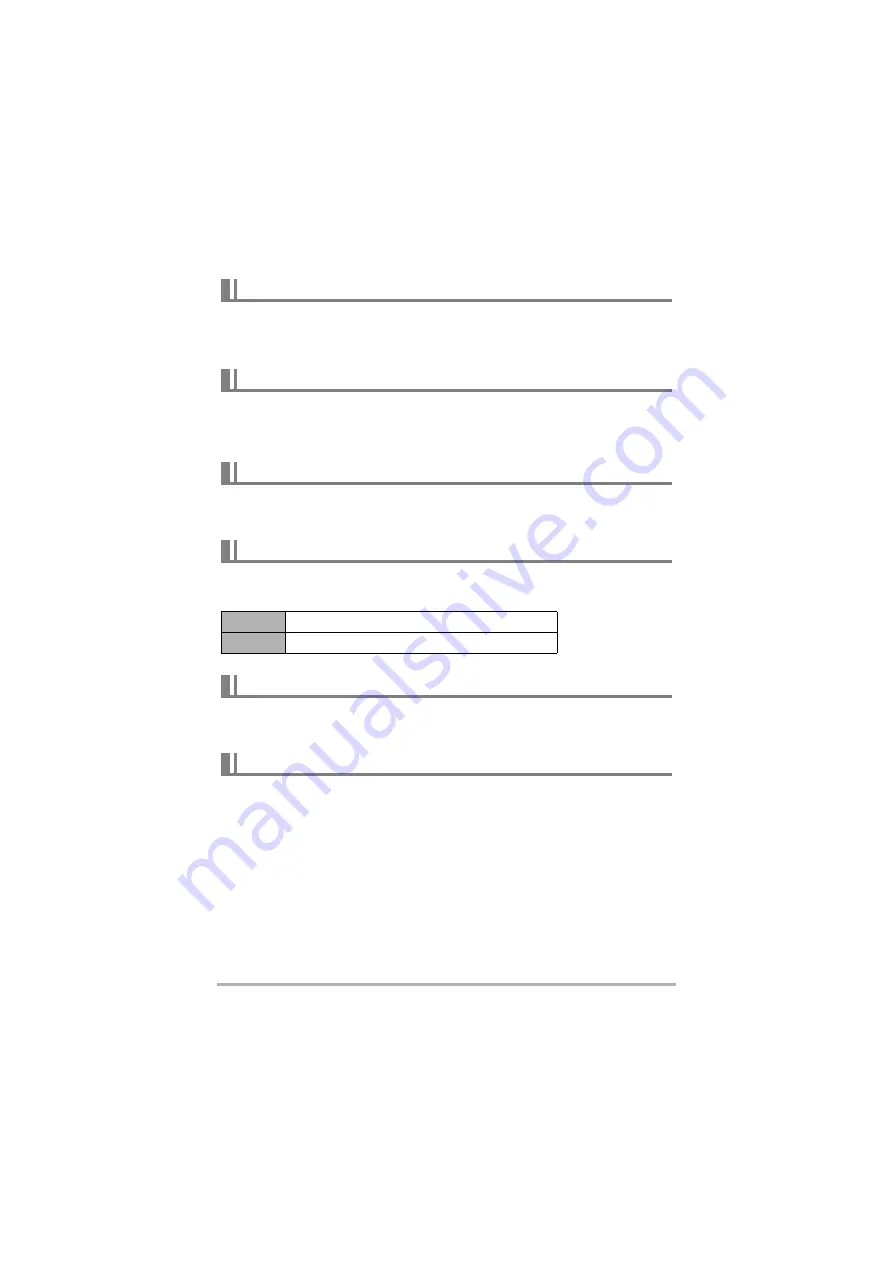
63
Other Settings
Menu item:
Doctor ID
Enables/disables input of a Doctor ID when the camera starts up.
To change the Doctor ID, tap “Doctor ID” and register a new ID.
Menu item:
Patient ID
Enables/disables input of a Patient ID when the camera starts up.
To change the Patient ID, tap “Patient ID” and register a new ID.
Menu item:
UV
Enables/disables the UV filter.
Menu item:
Trash
Enables/disables the Trash function.
Menu item:
Date Label
Enables/disables display of the date label in the thumbnail display.
Menu item:
PIN
Enables/disables input of a PIN when the camera starts up.
To change the PIN, tap “PIN” and register a new PIN.
Setting the Doctor ID
Setting the Patient ID
UV ON/OFF setting
Trash setting
ON
Selected files are moved to the Trash.
OFF
Selected files are permanently deleted.
Setting the date labels for thumbnail display
PIN setting






























