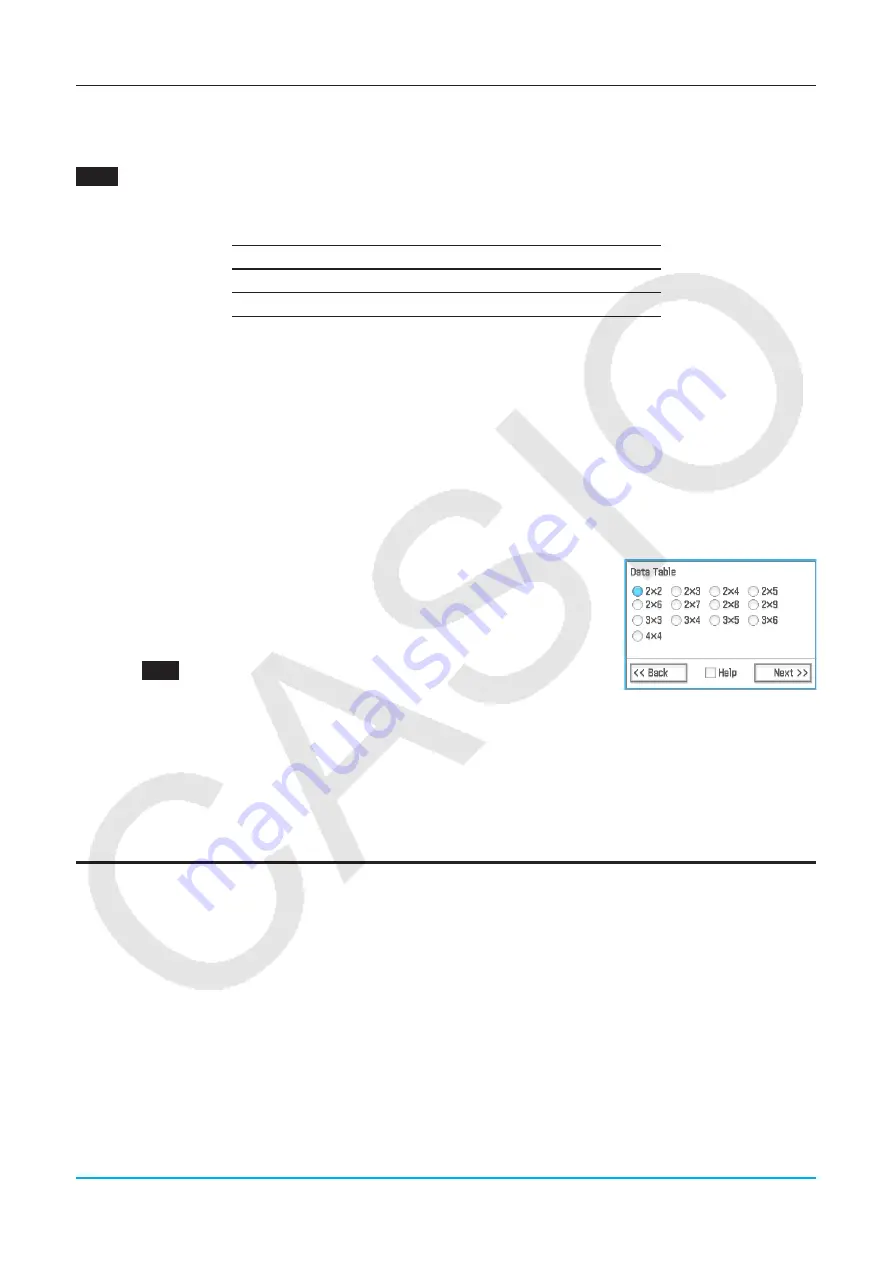
Chapter 7: Statistics Application
149
Two-Way ANOVA
.... [Test] - [Two-Way ANOVA]
Tests the hypothesis that the population means of multiple populations are equal. It examines the effect of each
variable independently as well as their interaction with each other based on a dependent variable.
0707
The values in the table below are measurement results that show how the durability of a metal product
is affected by changes in heat treatment time (A) and temperature (B). Experiments were conducted
twice under each condition.
Temperature B1
Temperature B2
Time A1
113, 116
139, 132
Time A2
133, 131
126, 122
Perform analysis of variance on the null hypotheses listed below, using a 5% level of significance.
H
0
: Change in time does not affect durability.
H
0
: Change in treatment temperature does not affect durability.
H
0
: Changes in time and treatment temperature do not affect durability.
Use the Two-Way ANOVA test to test the above hypotheses. Input the following measurement data
into the indicated lists. This data is from the table above.
list1 = {113, 116} … (Factor A1
×
B1), list2 = {139, 132} … (Factor A1
×
B2)
list3 = {133, 131} … (Factor A2
×
B1), list4 = {126, 122} … (Factor A2
×
B2)
Tip
• To perform Two-Way ANOVA using the wizard, you need to create list data in the
quantity of data table vertical (number of Factor A levels) × horizontal (number of
Factor B levels). Specify the list data on the wizard screen and perform the
calculation. The dimensions that can be specified for Factor A × Factor B are shown in
the screen to the right.
• Two-Way ANOVA can also be performed using a program command (see the
example
1210
under “Including Statistical Graphing and Calculation Functions in a
Program” on page 225). To perform Two-Way ANOVA using a program command, create
a “DependentList” that includes all Factor A × Factor B level data, and “FactorList(A)” and “FactorList(B)” lists that specify
the levels for each of the blocks of data in the DependentList. If you use the program command to perform the same test
as shown in the example above, the three lists would be as shown below.
DependentList = {113,116,139,132,133,131,126,122}
FactorList(A)
= { 1, 1, 1, 1, 2, 2, 2, 2 }
FactorList(B)
= { 1, 1, 2, 2, 1, 1, 2, 2 }
Confidence Intervals
A confidence interval is a range of values that has a specified probability of containing the parameter being
estimated. A confidence interval that is too broad makes it difficult to get an idea of where the parameter (actual
value) is located. A narrow confidence interval, on the other hand, limits the parameter range and makes it
possible to obtain highly accurate results.
The commonly used confidence levels are 68%, 95% and 99%. With a confidence interval of 95%, for example,
there is a 5% probability that a parameter will not be within the interval.
The following describes the ClassPad commands for executing each type of confidence interval calculation. It
includes an overview of each command and the formulas to obtain the confidence interval lower limit (
Lower
)
and upper limit (
Upper
).






























