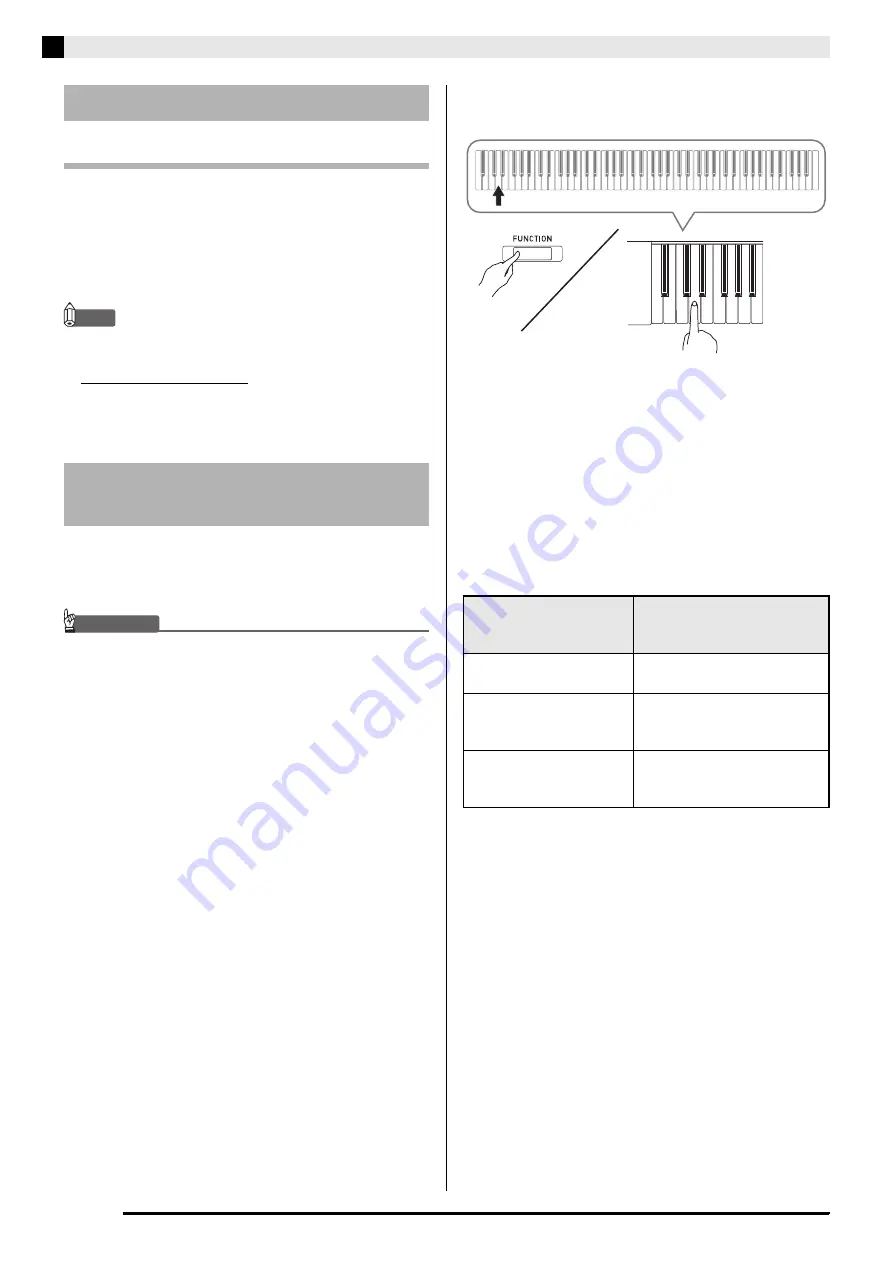
EN-28
Connecting to a Comp
u
ter
What is MIDI?
The letters MIDI stand for Musical Instrument Digital
Interface, which is the name of a worldwide standard
for digital signals and connectors that makes it possible
to exchange musical data between musical instruments
and computers (machines) produced by different
manufacturers.
NOTE
•
For detailed information about MIDI
Implementation, visit the CASIO website at:
http://world.casio.com/.
See “Send channel” and “Local control” on page
EN-25.
Use the procedures in this section to transfer Recorder
memory data to a computer for storage, and to load
songs to user song memory (Music Library 61 to 70).
IMPORTANT!
• T
u
rning off the Digital Piano
w
hile data is
b
eing
saved or loaded can ca
u
se all data c
u
rrently stored
in Digital Piano memory (recorded songs, etc.) to
b
e
deleted. Take care so po
w
er is not t
u
rned off
accidentally d
u
ring data save and load operations. If
data is deleted, it
w
ill take longer than normal for the
Digital Piano to po
w
er
u
p the next time yo
u
t
u
rn it on
(page E
-5).
1.
Perform steps 1 thro
u
gh 3 of the proced
u
re
u
nder “Connecting the Digital Piano to Yo
2.
Change the Digital Piano’s USB device mode
to storage.
•
While holding down the
FUNCTION
button, press
the keyboard key that corresponds to the USB device
mode.
•
After this setting is changed, the
GRAND PIANO 1
,
GRAND PIANO 2
, R lamps flash, and all other
lamps are unlit.
•
See “USB flash drive mode” on page EN-25 for more
information.
3.
On yo
u
r comp
u
ter, perform the req
u
ired
operation to display yo
u
r comp
u
ter’s storage
devices.
•
The memory of this Digital Piano will appear as
“PIANO” under “Devices with Removable Storage”.
Using MIDI
Transferring Song Data with a
Computer
If your computer is
running this operating
system:
Do this:
Windows Vista,
Windows 7
Double-click “Computer”.
Windows 8.1,
Windows 10
Open any folder. On the
navigation window, click
“PC”.
Mac OS
Skip step 3 and double-click
“PIANO” on your Mac
desktop.
Содержание CELVIANO AP-270
Страница 4: ...EN 3 General Guide 1 3 4 7 8 9 6 5 2 bk bn bo bl bm Front Bottom Rear...
Страница 43: ...MA1707 C...















































