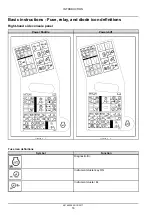INTRODUCTION
Basic instructions - Diagnostic service tool port
The diagnostic/service tool port is located in the fuse box at the side console. Connect the Electronic Service Tool
(EST) or DATAR to this port to update software and/or perform service and diagnostic tests.
1. Turn the thumb screws
(1)
to loosen the panel cover
(2)
for the fuse box. Remove the panel cover.
RCPH10TLB437AAF
1
2. Unscrew the cap for the diagnostic/service tool port
(1)
or connect to the
SiteWatch™
(telematics) connector
(2)
.
RAIL14TLB1053BA
2
48194558 20/10/2017
28