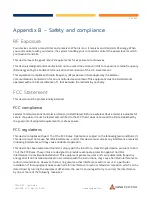56 of 63
CFW-2132 – User Guide
UG01228 v1.0 April 27, 2020
© Casa Systems 2020
Figure 51 – Remote syslog server configuration
System Configuration
Users can restore the antenna’s configuration to its factory default settings.
To access the
Restore factory defaults
page, click on the
System
menu item then select the
System
configuration
menu on the left and finally select
Settings backup and restore
beneath it.
Figure 52 – Restore factory defaults button
Click the
Restore defaults
button to restore the factory default configuration. The antenna asks you to
confirm that you wish to restore factory default settings. If you wish to continue with the restoring of factory
defaults, click
OK
.
Note
– All current settings on the antenna will be lost when performing a restore of factory default settings.