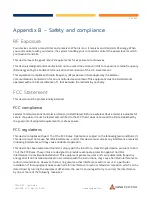53 of 63
CFW-2132 – User Guide
UG01228 v1.0 April 27, 2020
© Casa Systems 2020
Log
The Log pages are used to display or download the System log on the CFW.
System log
The
System Log
enables you to troubleshoot any issues you may be experiencing with your CFW.
To display the details currently in the log, open the
System
menu, drop down the
Log
submenu and select
System log
:
If the table is empty, select the
Display level
required and click the
Download
button.
Figure 49 - System log file