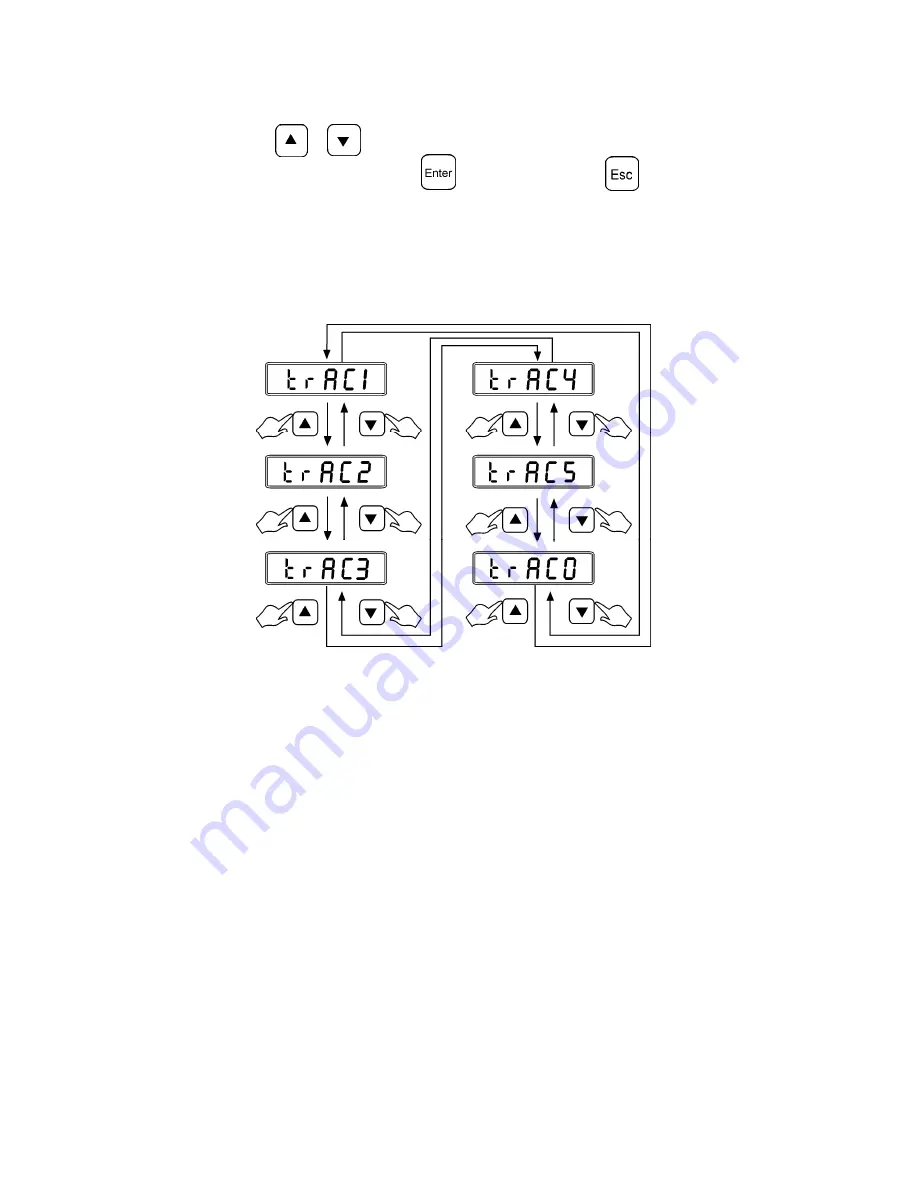Отзывы:
Нет отзывов
Похожие инструкции для MWP

AS-300D Series
Бренд: Detecto Страницы: 8

Defender D150BL
Бренд: OHAUS Страницы: 32

Pioneer PA64
Бренд: OHAUS Страницы: 116

8436550628784
Бренд: Thulos Страницы: 10

Shape Sense Control 200
Бренд: Soehnle Страницы: 21

MT-1677
Бренд: Marta Страницы: 19

Adventurer AX124/E
Бренд: OHAUS Страницы: 88

Poultry Production Systems WEIGH-MATIC
Бренд: Chore-Time Страницы: 18

Above-ground
Бренд: B-TEK Scales Страницы: 12

89041
Бренд: miniland Страницы: 36

SCA 809
Бренд: Goddess Страницы: 8

DS600 Series
Бренд: Kenwood Страницы: 25

DS400
Бренд: Kenwood Страницы: 74

DS800 series
Бренд: Kenwood Страницы: 35

DS700 Series
Бренд: Kenwood Страницы: 30

AT850
Бренд: Kenwood Страницы: 74

SC-KS57P68
Бренд: Scarlett Страницы: 16

821-019
Бренд: Menuett Страницы: 9