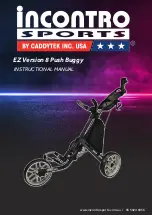Page 11 of 19
REMOTE CONTROL MODE
•
When the BLUE LED light on the caddy is solid you are ready for
remote control transmission.
•
Turn on the remote. (hold both blue buttons)
•
Push the directional buttons to move the caddy.
•
By pressing and holding Left or Right turn, the caddy will turn on
itself.
•
While caddy is moving forward, a quick push of ‘left’ or ‘right’
arrow button will adjust the caddy’s direction.
•
To increase the speed. Press the ‘forward’ button. To decrease
speed, press the ‘reverse’ button.
•
To stop the caddy on level ground, use the ‘Stop” Button.
•
To stop the caddy on an incline, turn caddy across the hill, hit the
Stop button and then hit the Park button to activate the electronic
parking brake.
•
The range of the transmitter is 50 – 100 yards depending on
environmental conditions. The caddy cart will stop when it is
outside of the remote transmitters range.
•
We recommend you operate your caddy within 10-20 yards for
best control and visibility.
•
For your protection the caddy has a 60 second timer. To prevent
the caddy from stopping, create the habit of re-tapping your last
command every 40 to 55 seconds. Any button press will restart
the timer and prevent the caddy from stopping. (Generally, just
give the ‘forward’ button a quick tap). If the remote is not pressed
within 60 seconds, it will stop. Simply press another button on
the remote to restart.
Содержание GRI-1500Li
Страница 4: ...Page 4 of 19 COMPONENT IDENTIFICATION ...