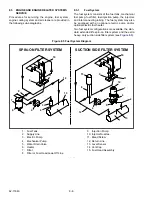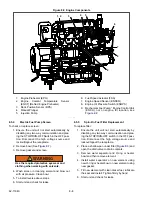7–117
62-11640
26102
WATER TEMP LOW ENCU
• ACTIVATION: Voltage of water temperature sensor is 0.1 V or less
• UNIT CONTROL: Engine Operation: Alarm only.
Electric Operation: Will not activate in electric operation.
• RESET CONDITION: If trigger on message not received for 5 seconds, alarm reset or alarm may be
manually reset by turning the unit off, then back on again.
NOTE: Follow the steps below until a problem is found. Once a repair or correction has been made, clear the
alarm(s). (Refer to Note 1 in
Section, page 7-2.) Operate the unit through the appropriate modes to see if
any active alarm occurs. Continue with the steps below as necessary.
CORRECTIVE ACTIONS:
1. Refer to:
00129 CHECK ENG COOLANT SENSOR
P00155 CHECK COOLANT TEMP SENSOR
26103
WATER TEMP HIGH ENCU
• ACTIVATION: Voltage of water temperature sensor is 4.9 V or above
• UNIT CONTROL: Engine Operation: Alarm only. Electric Operation: Will not activate in electric operation.
• RESET CONDITION: If trigger on message not received for 5 seconds, alarm reset or alarm may be
manually reset by turning the unit off, then back on again.
NOTE: Follow the steps below until a problem is found. Once a repair or correction has been made, clear the
alarm(s). (Refer to Note 1 in
Section, page 7-2.) Operate the unit through the appropriate modes to see if
any active alarm occurs. Continue with the steps below as necessary.
CORRECTIVE ACTIONS:
1. Refer to:
00129 CHECK ENG COOLANT SENSOR
P00155 CHECK COOLANT TEMP SENSOR
26104
BATTERY VOLTAGE HIGH ENCU
• ACTIVATION: ECU recognition of battery voltage is above 18 V.
• UNIT CONTROL: Engine Operation: Required Shutdown.
Electric Operation: Will not activate in electric operation.
• RESET CONDITION: If trigger on message not received for 5 seconds, alarm reset or alarm may be
manually reset by turning the unit off, then back on again.
NOTE: Follow the steps below until a problem is found. Once a repair or correction has been made, clear the
alarm(s). (Refer to Note 1 in
Section, page 7-2.) Operate the unit through the appropriate modes to see if
any active alarm occurs. Continue with the steps below as necessary.
CORRECTIVE ACTIONS:
1. Refer to
Содержание Vector 8500
Страница 23: ...62 11640 1 6 1 3 SAFETY DECALS ...
Страница 24: ...1 7 62 11640 62 03958 ...
Страница 25: ...62 11640 1 8 ...
Страница 26: ...1 9 62 11640 ...
Страница 27: ...62 11640 1 10 ...
Страница 125: ...62 11640 SECTION 6 MESSAGECENTER PARAGRAPH NUMBER Page 6 1 MESSAGECENTER MESSAGES 6 1 ...
Страница 321: ......
Страница 322: ......