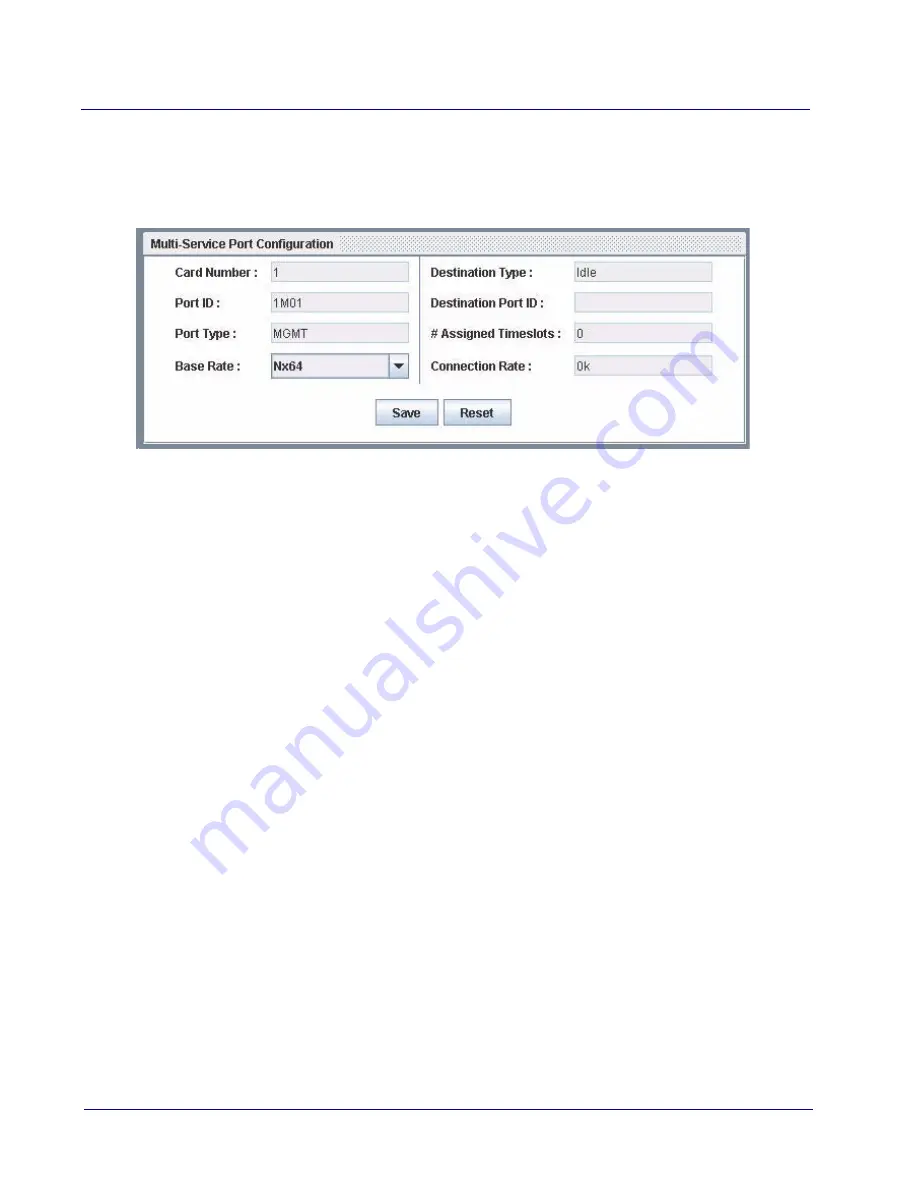
32
MASTERseries Release 6.01 - Quick Start Guide
Basic Configuration
Configuring Multi-Service Ports
Configuring Multi-Service Ports
To configure a Multi-Service (MSRV) port, click the desired port in the Tree View. The parameters for
the port display in the Detail View.
The following steps describe how to configure a multi-service port. Fill in the fields as described
below and click Save to apply your changes. These changes will not take effect until you commit
and activate the configuration.(See
Saving the Configuration on page 36
To configure a port:
1. Open the Multi-Service Port Configuration window by clicking on a port in the Tree View.
2. The card number and Port ID appear at the top left. Verify that you have displayed the desired
port. The Port Type is MGMT.
3. Set the Base rate. Options are:
Nx64 – 64 kbps operation (Default)
Nx56 – 56 kbps operation
The following fields are read only:
• Destination Type.
• Destination Port ID - this identifies the link to which the Msrv is assigned.
• Connection Rate - This is equal to the base multiplied by the number of TS fields that are
assigned to this management port in the cross connect window.
• Assigned Timeslot - Contains the timeslot number of this management connection. It is
configured in the cross connect window.
Содержание 8015-24VDC
Страница 1: ...MASTERseries 6 01 QUICK START GUIDE Part Number 002 0273 2001 Product Release 6 01 February 2007 ...
Страница 14: ...xiv MASTERseries Release 6 01 Quick Start Guide Table of Contents ...
Страница 72: ...58 MASTERseries Release 6 01 Quick Start Guide Optional IP Setup Creating a DHCP Pool ...






























