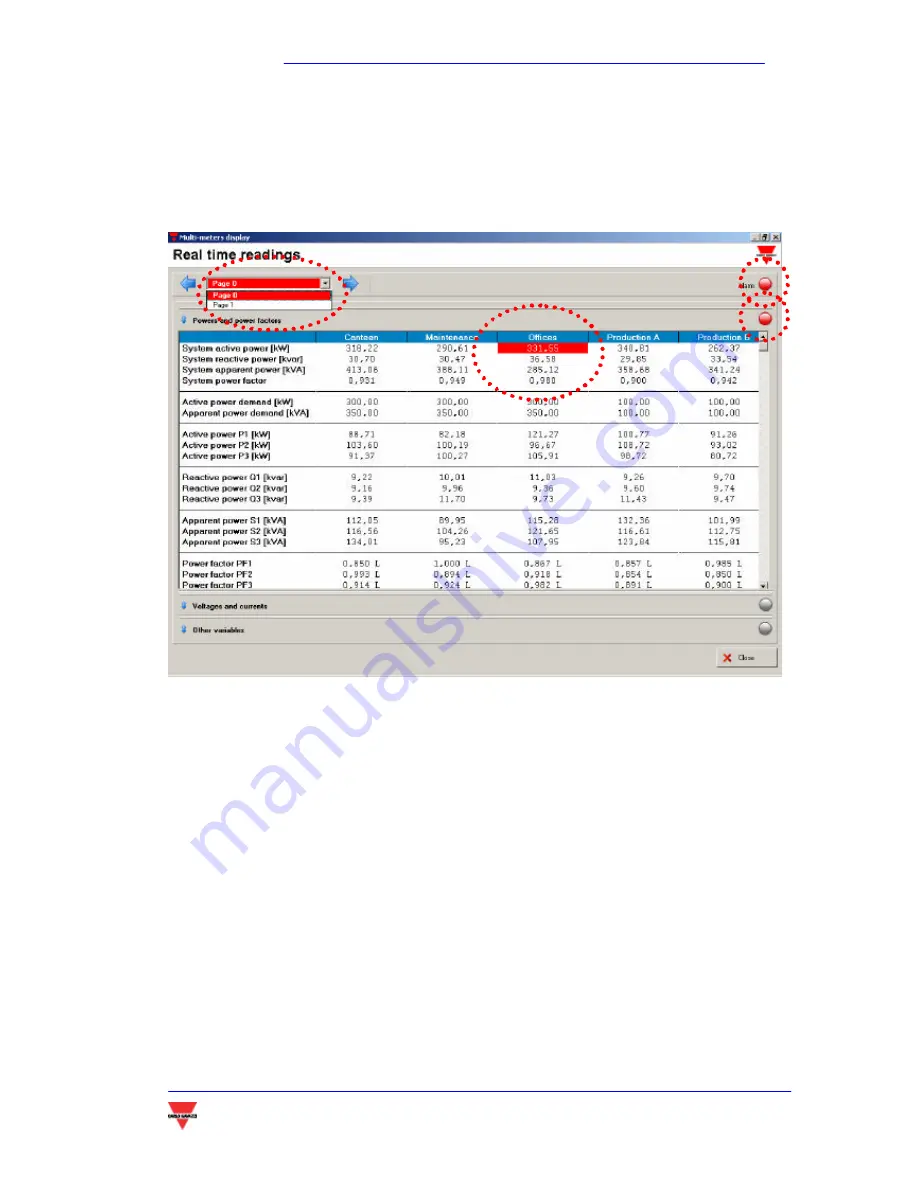
PowerSoft
PowerSoft – Instruction manual
19
The window shows a red indication in case of setpoint alarm; in the top right
of the window, a red LED indicates the alarm situation. Another red LED is in the
variable group where the alarm situation is present, and the variable value is
highlighted.
If the alarm condition occurs in an instrument not included in the current
page, it is possible to locate the right page looking at the page drop-down menu,
where the relevant page is highlighted in red too.
3.1.5.2
T
HE
“
A
CTIVE ALARMS
”
SECTION
Clicking in this section opens the Active alarm window.
Each alarm is grouped according to its
Type
and
Subtype
; the
Agent
who/which
caused the alarm and the event
Description
are indicated too. The first three columns
include the starting, ending and acknowledgment date and time of the event.
The event has a different colour according to its status: red if the alarm is
active but not acknowledged, yellow if the alarm is active and acknowledged, and
white if the alarm is not active but acknowledged. The alarms which are neither
Содержание POWERSOFT
Страница 1: ...POWERSOFT INSTRUCTION MANUAL...
Страница 4: ...PowerSoft PowerSoft Instruction manual 4 INTRODUCTION...
Страница 10: ...PowerSoft PowerSoft Instruction manual 10 2 INSTALLING POWERSOFT...
Страница 15: ...PowerSoft PowerSoft Instruction manual 15 3 OPERATING POWERSOFT...
Страница 28: ...PowerSoft PowerSoft Instruction manual 28...
Страница 29: ...PowerSoft PowerSoft Instruction manual 29 4 SOFTWARE SAFETY...
Страница 35: ...PowerSoft PowerSoft Instruction manual 35 5 ADDITIONAL MODULES...
















































