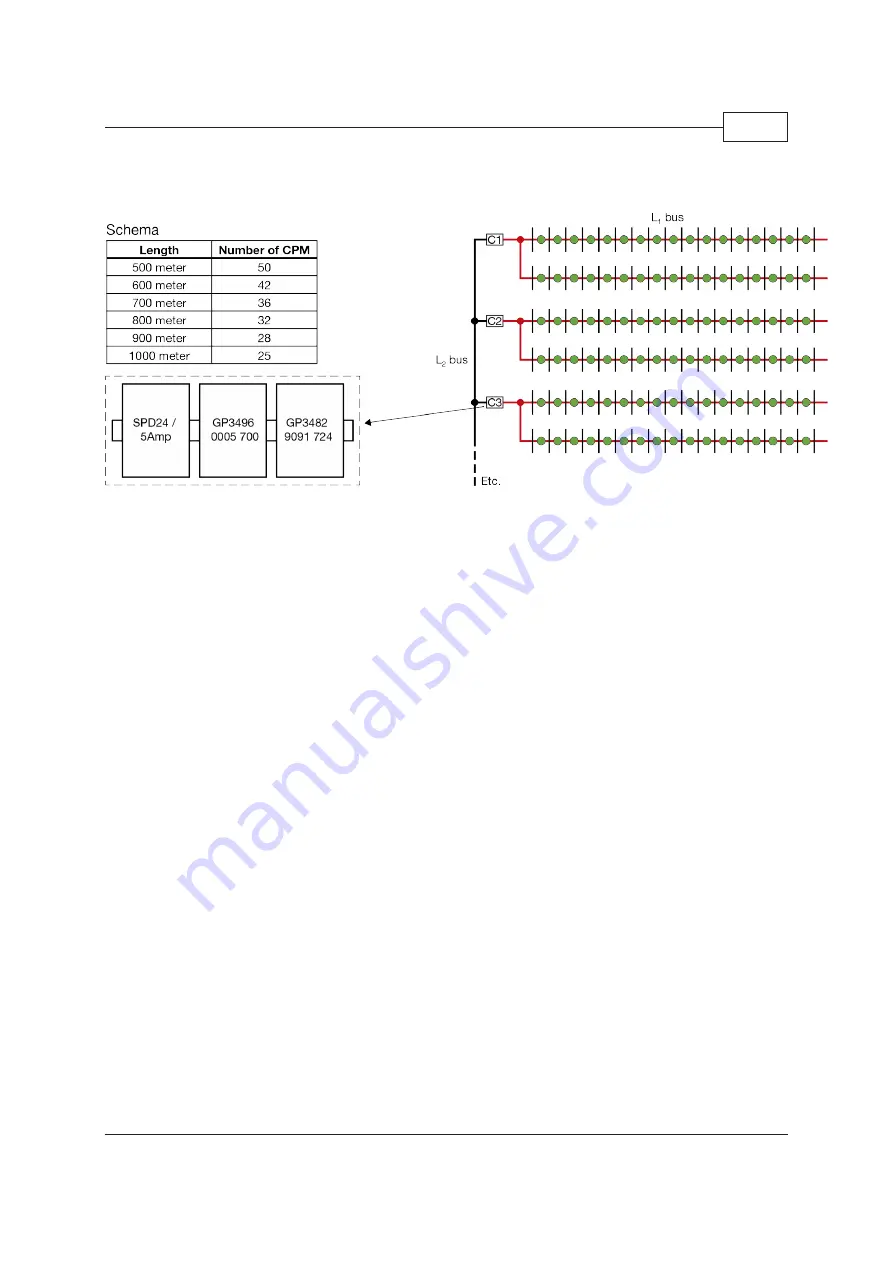
11
© Carlo Gavazzi A/S
Phase 5: Dupline
®
Parking Guidance Software
•
Use an existing IP network or create a new TCP/IP network�
•
Determine the number of spaces to be monitored on each level and in total�
•
Ethernet/RS485 converters� We suggest the ENTCONV3 or 4 (Moxa)�
•
16 pieces of GP3496 0005 DMM can be multi-dropped to a single Ethernet converter�
•
All DMM have a unique ID number� These DMM modules are multi-dropped to the converter�
The open and occupied spaces from the parking spaces are transmitted via the DMM to the
converter and then to the software client�
Secondary Considerations
•
Different kinds of building automation components like the CO2 sensor, light sensors or
movement sensors could easily be built into a Parking Guidance System (PGS) system� By
selecting the MCG G3800x0xx the customer will have a various number of flexible solutions
at a lower cost�
•
It is also important to consider the installation costs, especially the man-hours needed,
but also the costs of cables and wall boxes� We specify the use of std� inexpensive 3-wire
unshielded 1�5mm
2
(14-16AWG) cables for the Carlo Gavazzi Dupline
®
Parking Guidance
System� In order to reduce the man-hours needed for installation, we have designed the
sensor in such a way that it can be wired easily and quickly without the use of screwdriv-
ers� The sensors can be addressed or programmed off-line before physical installation thus
saving on time consuming and physically tedious work during the installation, often atop a
cherry picker or ladder�
One-Floor System Example
The diagram page 11 is a theoretical example of how to implement 469 sensors on a single floor� Ad-
ditional floors would be configured, installed, and brought on-line exactly the same way� See example
“system for several floors”�
Fig. 4: CPM modules connected to bus L2












































