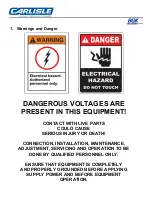Setting the Temperature Controller Parameters (See Figure 2)
Single Ramp
1. Turn power on.
2. Turn positioning beam on and position heater.
3. Set controller parameters
4. Hold the
button for 1-2 seconds
a. Set rp1 (ramp time) in minutes
Press
b. Set ct1 (cure temp) in degrees
Press
c. Set hd1 (hold time) in minutes
Press
d. Set rp2 = 0 (this disables 2
nd
ramp)
Press
5. Press the
to exit setup menu
6. Set auxiliary heater off or on
7. Press the cycle start
Double Ramp
1. Turn power on.
2. Turn positioning beam on and position heater.
3. Set controller parameters
4. Hold the
button for 1-2 seconds
a. Set rp1 (ramp time) in minutes
Press
b. Set ct1 (cure temp) in degrees
Press
c. Set hd1 (hold time) in minutes
Press
d. Set rp2 (2
nd
ramp time) in minutes
Press
e. Set ct2 (2
nd
cure temp) in degrees
Press
f. Set hd2 (2
nd
hold time) in minutes
Press
5. Press the
to exit the setup menu
6. Set auxiliary heater off or on
7. Press cycle start
Figure 2
Содержание BGK AutoCure 6000-2216
Страница 1: ...AutoCure 6000 2216 Overhead Heater Assembly and Operating Manual ...
Страница 22: ......
Страница 23: ......
Страница 37: ......
Страница 38: ......
Страница 41: ...A DETAIL J SCALE0 40 1 REMOVET1 11SBOLTAFTERINSTAI I ATION ...
Страница 43: ......
Страница 44: ......
Страница 45: ......
Страница 46: ......
Страница 47: ...AUTOCURE MODEL NUMBER AC6 2216 480 SP ...
Страница 48: ......
Страница 49: ......