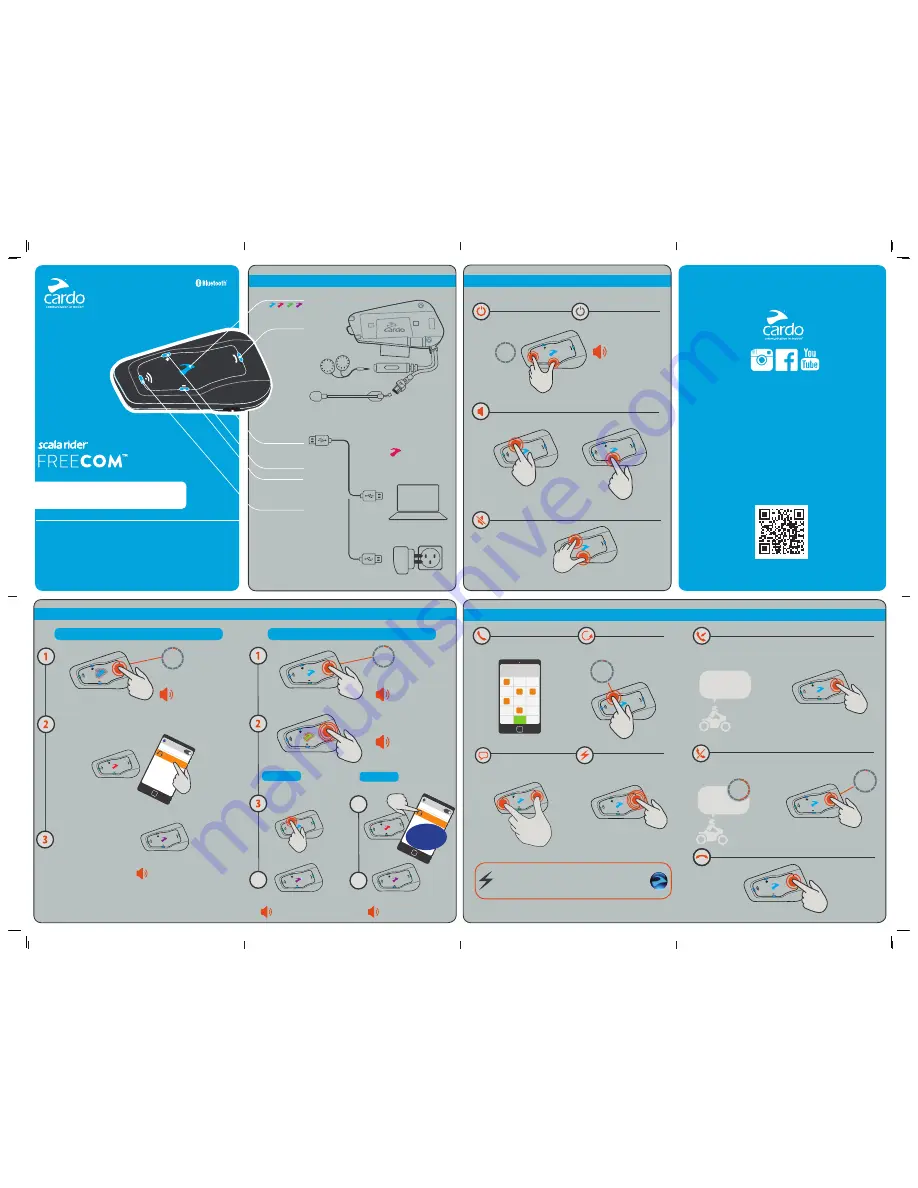
1-234-567890
1
2
3
4
5
6
7
8
9
*
0
#
1
2
2
30
M
AN00220 F
reeC
om 2 EN 005
2
sec.
1 tap
5
5
Bluetooth
ON
Searching f
or available devic
es
Scalarider FREEC
OM
4a
3a
4
Bluetooth
ON
Searching f
or available devic
es
Scalarider FREEC
OM
Overview
Phone Features
Make a Call
Answer a Call
End a Call
Redial
Voice Dial
Speed Dial
*
Getting Started
Mute / Unmute
Full version of manual:
cardosystems.com/product-manuals
cardosystems.com
USA & Canada: 1-800-488-0363
International: +49 89 450 36819
Reject a Call
or
or
Silence
“Hello”
SPEAK ALOUD:
Pairing Mobile Devices
1 tap
3 taps
*
Set Speed Dial:
Configure number via Cardo SmartSet App
or via Cardo Community.
Volume Up
Volume Down
On Off
POCKET GUIDE
LED Indicator
Phone
USB Charging
Firmware Upgrade
Volume Up
Volume Down
Intercom
Charging
1 tap
1 tap
1 tap
1 tap
sec.
sec.
sec.
“Hello” / “Goodbye”
Speakers
Microphone
Pairing GPS or Mobile Phone on Channel 2
Pairing Mobile Phone on Channel 1
Flash:
RED
&
BLUE
Flash:
RED
&
BLUE
Flash:
RED
&
GREEN
Flash:
PURPLE
“Mobile Phone 1
Pairing”
“Mobile Phone 1
Pairing”
“Mobile Phone 2
Pairing”
Flash:
PURPLE
Searching for Bluetooth devices.
Mobile phone paired.
Pairing GPS
Pairing additional mobile phone
“Paired
successfully”
“GPS connected.
Paired successfully.”
2 taps
sec.
Flash:
PURPLE
“Paired
successfully”
Option B:
Option A:
Searching for
Bluetooth
devices.
sec.
1 tap




















