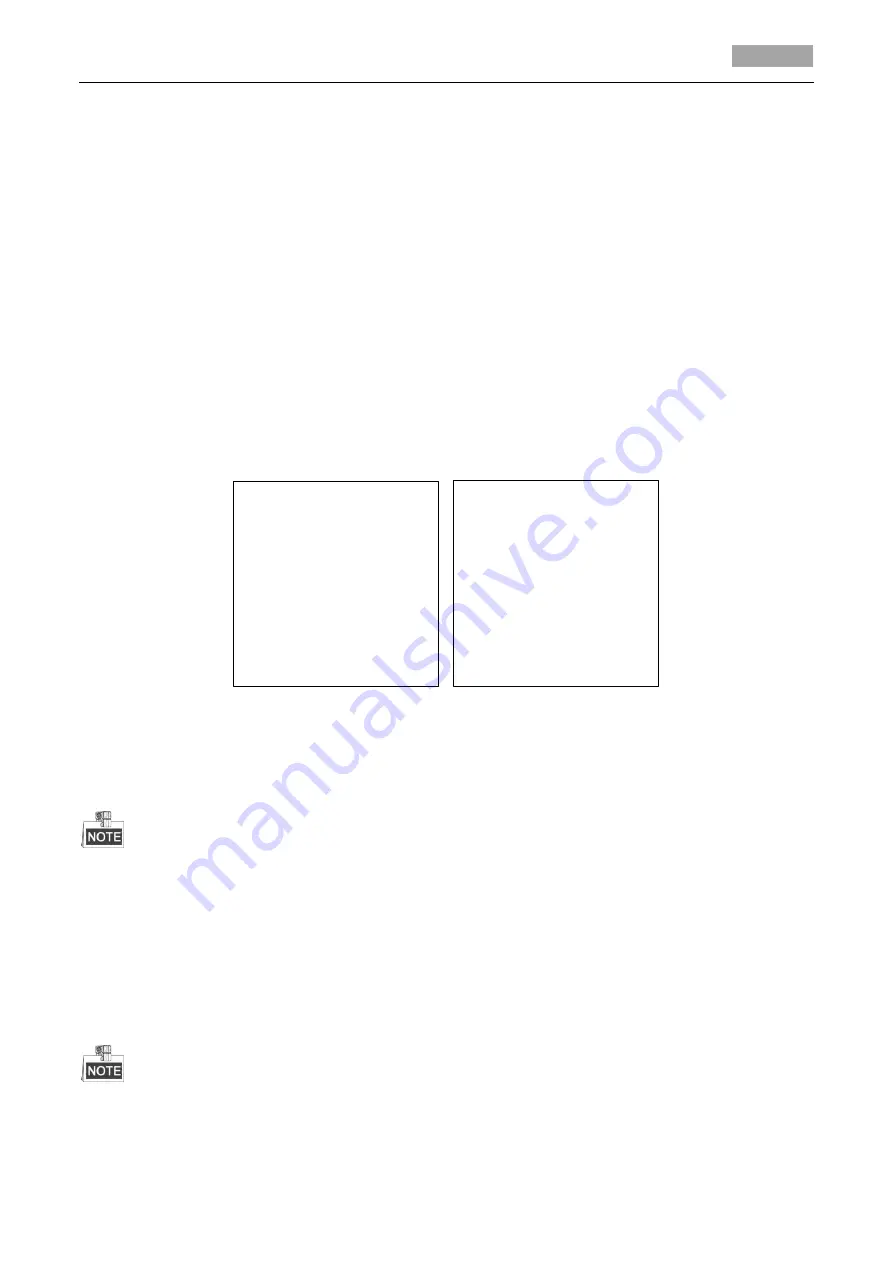
User Manual of HD-TVI Speed Dome
21
The
SWITCH DELAY(S)
refers to the delay time between the switch of far-distance IR LED and
N/M-distance IR LED.
3.4
Configuring PTZ Control Parameters
Purpose:
You can configure panning, tilting and zooming movements, and configure PTZ control functions
including presets, patrols, patterns, etc. for the speed dome.
3.4.1
Configuring PTZ Parameters
Enter PTZ configuration menu:
MAIN MENU > DOME SETTINGS > MOTION SETTINGS
MOTION
AUTO FLIP ON
PROPORTIONAL PAN ON
PARK TIME 5
PARK ACT NONE
SCAN SPEED 28
IMAGE FREEZING OFF
DOME SPEED 6
BACK EXIT
MOTION
PRESET SPEED 4
ENABLE LIMIT OFF
LIMITS SETTING
CLEAR LIMITS
SET ELEVATION ON
BACK EXIT
Figure 3-11
PTZ Configuration
Auto-flip
In manual tracking mode, when a target object goes directly beneath the speed dome, the speed
dome automatically rotates 180 degrees horizontally for tracking.
AUTO-FLIP
is set as
ON
for this speed dome by default and it’s not user-definable.
Proportional Panning
When the speed dome is zooming in/out, you can enable the proportional panning function to
automatically reduce or increase the panning and tilting speed according to the zooming amount.
This function enables the speed dome to trace the object at a proper speed when the speed dome
is zooming and the monitored scene is narrowed (zoom in) or enlarged (zoom out).
You can set
PROPORTIONAL PAN
as
ON
or
OFF
to enable/disable the function.
This function is enabled automatically while setting the patterns.
Содержание Winic RedLine CT-AP313-IR
Страница 1: ...HD TVI Speed Dome User Manual ...















































