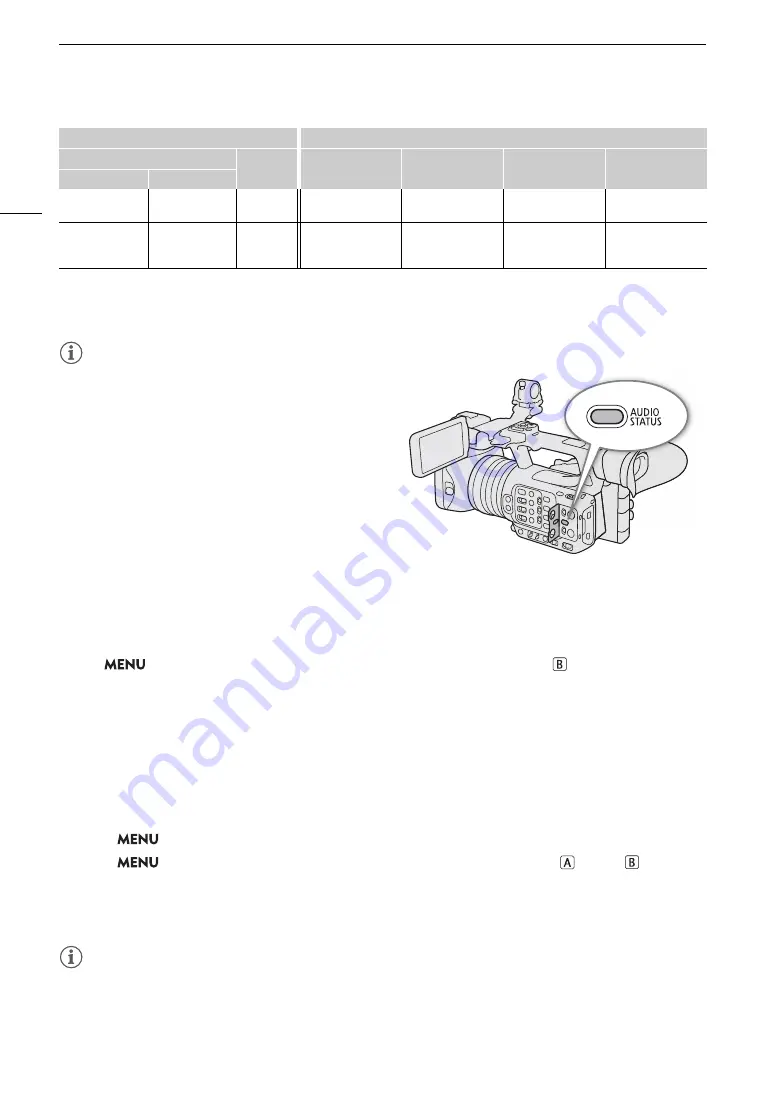
Recording Audio
92
1
Menu items under the [
¡
Audio Setup] menu.
2
Changes to [INPUT Terminals (Camera)] when a commercially available accessory compatible with the multi-function shoe is
attached.
3
Only displayed when a commercially available accessory compatible with the multi-function shoe is attached.
NOTES
NOTES
• You can press the AUDIO STATUS button to display only
the [
¡
Audio Setup] status screens. On these status
screens (
A
201) you can check the input source
selected for each audio channel and other audio-related
settings.
Audio Format for MP4 Clip
s
Select the audio recording format for MP4 clips (primary clips or sub recording clips).
S
elect
> [
Æ
Recording/Media
S
etup] > [Main Audio Format (MP4)] or [
Audio Format (MP4)]
> De
s
ired option.
Recording Audio U
s
ing the Second Card Recording Function
s
You can record audio in a lighter format as a WAV file by using the second card recording functions. The main
clip's 4-channel audio is converted into 1-channel audio at a lower audio quality.
1 In
s
ert an
S
D card into both card
s
lot
s
(A for the main clip, B for the audio file).
2
S
elect
> [
Æ
Recording/Media
S
etup] > [Recording Mode] > [Normal Recording].
3
S
elect
> [
Æ
Recording/Media
S
etup] > [2nd Card Rec Function
s
] > [
Main /
Audio
Rec].
4 Pre
ss
the REC button to
s
tart recording.
• The main clip and the WAV file will be recorded simultaneously.
NOTES
NOTES
• About audio recorded using the second card recording functions.
- Audio is recorded with the following settings: 8 kHz, 16 bit, 1 channel.
- If video cannot be recorded due to a card problem, audio will also not be recorded.
- However, video will be recorded even if audio cannot be recorded due to a card problem.
[Built-in Mic]
[Built-in Mic]
–
Built-in microphone
(L)
Built-in microphone
(R)
Built-in microphone
(L)
Built-in microphone
(R)
[Built-in Mic]
[Multi-Function
Shoe]
3
–
Built-in microphone
(L)
Built-in microphone
(R)
Audio terminal
(commercially
available accessory)
Audio terminal
(commercially
available accessory)
Menu settings
Recorded audio channels/audio sources
[Audio Input Selection]
1
[CH2 Input]
1
CH1
CH2
CH3
CH4
[CH1/CH2]
[CH3/CH4]
Содержание XF605
Страница 1: ...4K Camcorder Instruction Manual PUB DIE 0559 000 ...
Страница 4: ...4 ...
Страница 8: ...8 ...
Страница 114: ...Web Camera Function 114 ...
Страница 156: ...Working with Files on a Computer 156 ...
Страница 206: ...Displaying the Status Screens 206 Canon App 1 1 Canon App Connection device name USB Type C mode ...






























